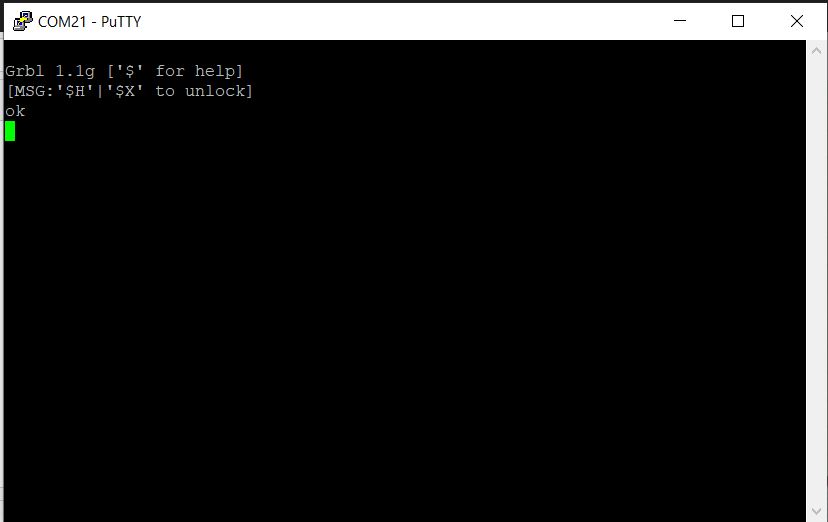Good ,
I am having problems getting my Chinese 2417 CNC (that I have added a laser to) to connect with Lightburn. I have tried various suggestions in the forums to no avail. I see Waiting for connection (Twice) and never see it open the port.
I have verified the Port and Baudrate, attempted to right click device to re-initiate the connection as well as install a fresh copy of GRBL on the device. It connects fine using LaserGRBL, or CNCjs.
The controller is a MKS Gen_L that I have re-purposed.
Also as a side note “Find my laser” doesn’t list anything I had to create it manually. I am at a loss as to what my next steps should be.
My Grbl Config is as follows:
Grbl 1.1g [’$’ for help]
client> $$
[MSG:’$H’|’$X’ to unlock]
$0=10 (Step pulse time, microseconds)
$1=25 (Step idle delay, milliseconds)
$2=7 (Step pulse invert, mask)
$3=3 (Step direction invert, mask)
$4=0 (Invert step enable pin, boolean)
$5=0 (Invert limit pins, boolean)
$6=0 (Invert probe pin, boolean)
$10=3 (Status report options, mask)
$11=0.010 (Junction deviation, millimeters)
$12=0.002 (Arc tolerance, millimeters)
$13=0 (Report in inches, boolean)
$20=0 (Soft limits enable, boolean)
$21=0 (Hard limits enable, boolean)
$22=1 (Homing cycle enable, boolean)
$23=1 (Homing direction invert, mask)
$24=25.000 (Homing locate feed rate, mm/min)
$25=500.000 (Homing search seek rate, mm/min)
$26=250 (Homing switch debounce delay, milliseconds)
$27=1.000 (Homing switch pull-off distance, millimeters)
$30=1000 (Maximum spindle speed, RPM)
$31=0 (Minimum spindle speed, RPM)
$32=1 (Laser-mode enable, boolean)
$100=820.000 (X-axis travel resolution, step/mm)
$101=800.000 (Y-axis travel resolution, step/mm)
$102=820.000 (Z-axis travel resolution, step/mm)
$110=1500.000 (X-axis maximum rate, mm/min)
$111=1500.000 (Y-axis maximum rate, mm/min)
$112=1500.000 (Z-axis maximum rate, mm/min)
$120=150.000 (X-axis acceleration, mm/sec^2)
$121=805.000 (Y-axis acceleration, mm/sec^2)
$122=150.000 (Z-axis acceleration, mm/sec^2)
$130=217.000 (X-axis maximum travel, millimeters)
$131=133.000 (Y-axis maximum travel, millimeters)
$132=55.000 (Z-axis maximum travel, millimeters)
I appreciate any help you may be able to provide.