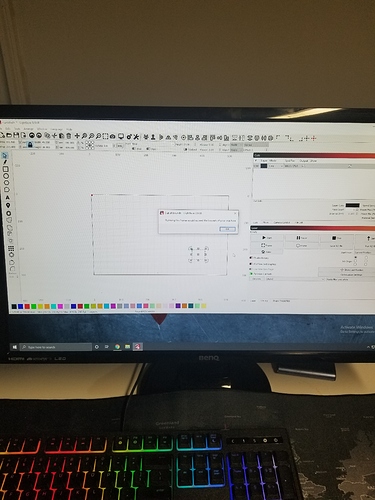So I’m having a weird issue. My pc crashed last night so I don’t know if it’s the clean install of lightburn on the new pc or the new update. But my laser won’t frame the project in “current position” mode unless the project is in the top left of the frame. I’m not sure why but it pops up and says “out of bounds” and “running this frame would exceed the bounds of your machine”. I’m Running a Chinese blue and white 50w 500mmx300mm. With a ruida and lightburn 0.9.08. Any idea?
That is something that was changed with this update - Where is the head of your laser? If it’s within a couple inches of the left or bottom edge of the machine, that would explain it.
I can have it at 0,0 and it still gives me the error
Or directly in the middle of the bed
I am having the same issue, I just installed an update onto my working platform and am no longer able to frame. The same error pops up. I am able to move the head to the very corner of the bed and it will frame, where I would expect it to throw the error.
I also have this issue. It only gives the out-of-bounds error when framing; when I Start the job, it cuts fine. It also works with User Origin. Maybe there’s something wrong with the out-of-bounds-calculation when using Current Position?
I haven’t changed my workflow, so reverting to 0.9.0.7 will probably fix it (can’t test that atm).
That is the exact same thing mine is doing. Frames in absolute coords and user origin, just not current position. And everything does work in 0.9.0.7. I tried that lastnight to see
The warning is a new one - It worked with the systems that I have, but it might be sensitive to origin location or something like that. I’m going to add a switch to disable it, and make it off by default. It was requested by a school whose students kept framing their jobs into the side of the machine.
Thank you, I appreciate it!
A fix for this is posted. Download 0.9.09 from our download page and install over your current version.
Thanks again, as always: on point, fast and clear. Much appreciated!
This topic was automatically closed 30 days after the last reply. New replies are no longer allowed.