I had a file with about 160 variable text items in it. It was working fine, but I haven’t used it in a few months. I then took the file, and made it so that I could burn it on a much bigger sheet of material. However, what was weird was that the numbers I had originally put in as the variables were all set to %1 (I thought before I had to do %1, %2, etc…) The variable text then fills in appropriately for the first section, then it wants to advance a page. I can understand that if the original %1, %2, %3 etc is encoded in there somehow, but I can’t see it to fix it. Any thoughts? Any way to modify the entire document at once to get the numbers to automatically be sequential? Am I making any sense at all?
I should add this is a one variable csv with 1 column.
The %1, %2, %3, etc would choose columns from a CSV file, and the ‘Offset’ field on the text node chooses the row offset from the current row in the file:
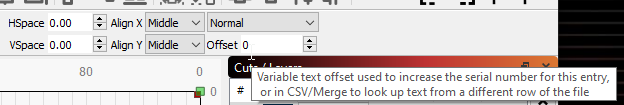
If your CSV is only a single column, everything will be chosen from this offset value. In the Variable Text window you’ll see a value called ‘Current’ - That’s the current row you’re pulling from, and the offset will be added to that for every text item. The ‘Advance By’ number tells the system how many rows to move forward when you switch pages, and you’d generally want that to be one higher than the largest offset in your file.
I have a file with 3 columns (name, email, job title) arranged like this:
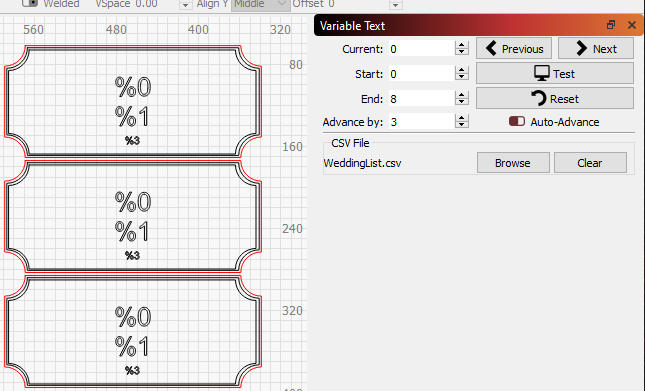
Each of those name plates is identical, except for the offset value on the text items - they’re all 0 on the top one, 1 in the middle, and 2 on the bottom, so it’s pulling rows 0, 1, and 2 initially. When I advance by 3 entries, then I’ll be pulling rows 3, 4, and 5 from the CSV file, and so on. Does that help?
This topic was automatically closed 14 days after the last reply. New replies are no longer allowed.