I’m trying to connect this circle emblem to a rectangle.
I’ve tried selecting both outlines and the Union button does not illuminate. When I try the weld button the square disappears.
I’m trying to connect this circle emblem to a rectangle.
I’ve tried selecting both outlines and the Union button does not illuminate. When I try the weld button the square disappears.
Hi Gary, it is difficult to see, don’t use phone pictures. Boolean operations work on closed objects.
Using the search function feature found at the top-right of each page, I entered “Booleans Features” and got this as the first returned post.
Thanks for the reply sir.
I used the search feature also and I’ve watched the video numerous times prior to asking but I’m still not having any luck with getting the two outlines to combine.
Ah, sorry to be repetitive then. It is hard to tell from the photo posted what you are trying to do. Please provide a full-screen capture showing the entire LightBurn workspace. Please also post your LightBurn file so I might take a look. It is Sunday afternoon here so it may take me a bit. 
I can’t see what circle emblem you’re referring to. As Rick says, booleans and weld only work with closed shapes, where “closed” means that the shape is a continuous loop. Lines and open shapes will not work, because all the boolean and weld tools work on the area that a shape encloses. If it’s not closed, it doesn’t enclose an area, and will just be removed.
It’s also important to note that just because something looks closed doesn’t mean it is. In LightBurn, if I draw 4 straight lines and drag them around to make them look like a square, it’s visually a square, but the lines are still individual objects.
This looks like a rectangle, but it’s just four lines:
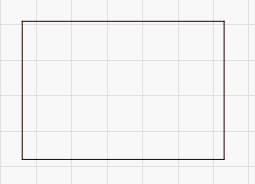
As each one can be selected individually:
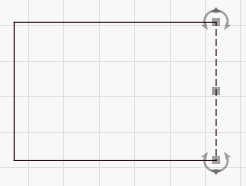
And check that it’s not a “group of lines” - this confuses people too. The shape on the left is a group, and the one on the right is not a group. You can tell by the selection pattern - simple dashes mean the object is not grouped, and dot-dash means it is:
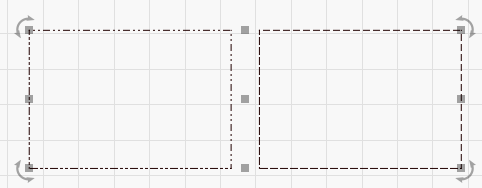
Thank you both for the quick replies. You nailed it with my object not being closed, just appearing closed.
I’ll figure out how to screenshot from my computer for future questions.
Phone pics are ok as long as they’re in focus and show a decent overview of the job. We often get images that are blurry and incomplete, and with all the moire effects it can be really hard to see what’s happening, so screenshots are certainly preferred.
This topic was automatically closed 14 days after the last reply. New replies are no longer allowed.