While browsing files through my computer, the error “COM Surrogate has stopped working” appears and this will cause folders to stop appearing in windows explorer, right clicks menus to not appear. Then, I’ll manually have to end the process ‘dllhost.exe*32’ for everything to work properly again - only for the same error message to appear again.
any help?
Do a Google search for error “COM Surrogate has stopped working”
There are a number of results returned. It’s a Windows problwm rather than a Lightburn one.
Click Start b) Right-click on Computer and select Properties. c) Click on Advanced System Settings, click the Advanced Tab d) In the Performance section, click Settings e) Select the “Data Execution Protection” tab, and then click the 'Turn on DEP for all programs and services except those I select an option. f) Click the Add button, and then browse to C:\Windows\System32\dllhost.exe g) Click open, click OK on the warning message. h) Click Apply/OK.
For more help, you can visit this guide.
Here is the best first step to many MS Windows anomalies:
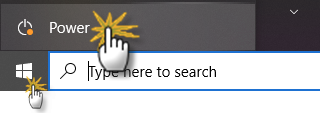
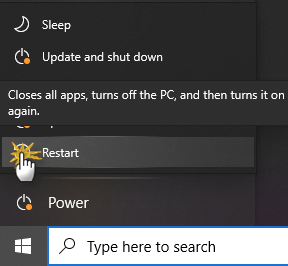
This topic was automatically closed 30 days after the last reply. New replies are no longer allowed.