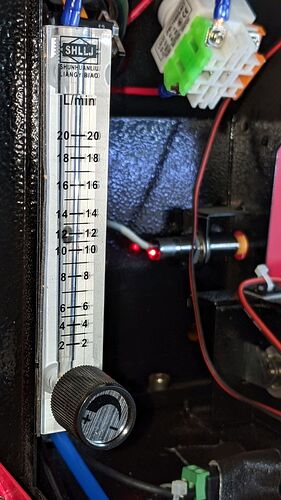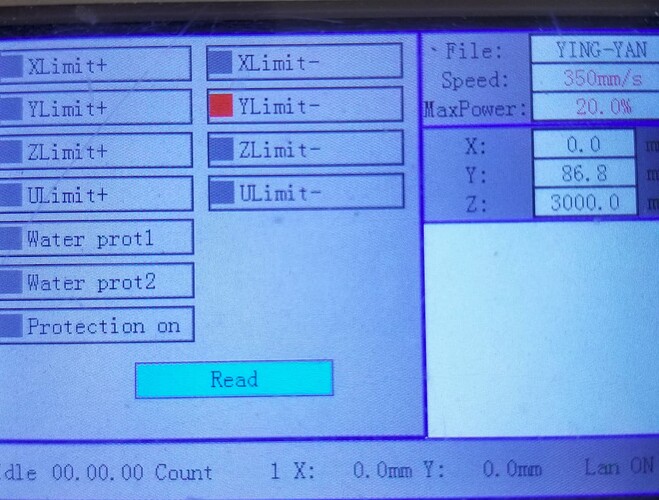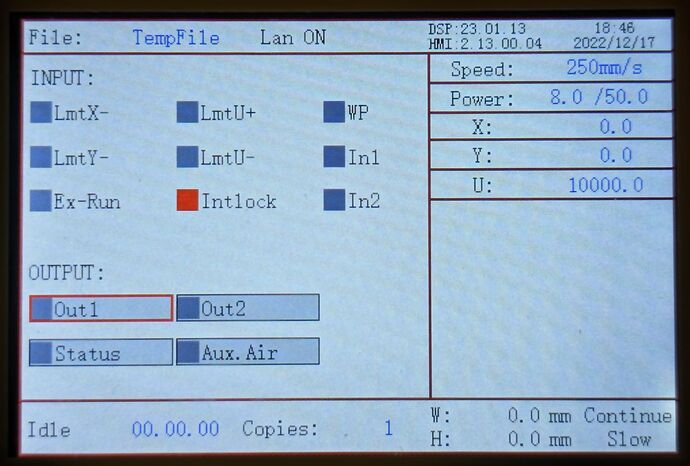lightburn says lid is open when it is not.
If your OMTech is like mine, the “lid open” sensor has a red LED indicator that’s invisible from the outside and barely visible from the side hatch. The red dot just to the right of the flowmeter shows the lid is down:
If your sensor has an LED and it’s off when the lid is closed, then it needs either adjustment or replacement.
If it doesn’t have an LED, then you’ll need a voltmeter for further testing.
Mine has no led…
You can use the machine panel, Z/U → diagnostics and how the ‘input’ is being read is displayed… You might have to ‘read’ it… to update. I believe the Y limit is active here.
If it shows non active, put a Ferris object up against it and re-read it. If it goes active this way, it just needs adjustment…
If these fail, you have to check it with a voltmeter…
You can disable ‘door protect’ via the Ruida control panel or Machine Settings via Lightburn.
I ran with it disabled for a year or so… my water protect input failed, so I move the chiller input to the door protect and use it … it says door but I know it’s the coolant.
Good luck
![]()
thank you, yea mine doesnt have this set up.
thank you, is there a password in your ruida control panel?
The diagnostic view doesn’t require a password. There is for the ‘innards’ … I don’t use it and you can google it. It’s usually something like RD8888 …
Do it from Lightburn ‘edit → Machine settings’, you don’t need a password…
![]()
ok thank you very much sir.
Now that you mention it, mine looks like this with the lid up:
Of course, with the lid up, the Intlock indicator is ON and the LED is OFF. ![]()
This topic was automatically closed 30 days after the last reply. New replies are no longer allowed.