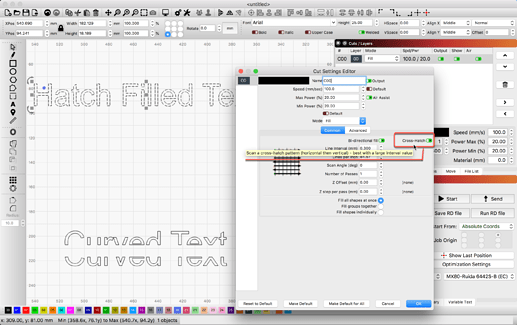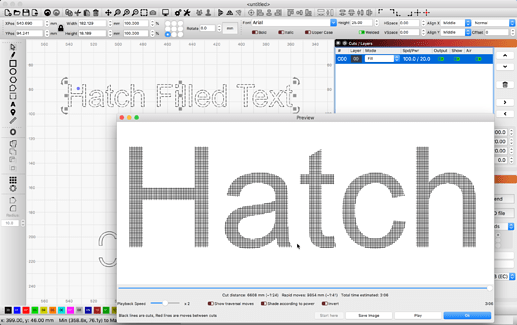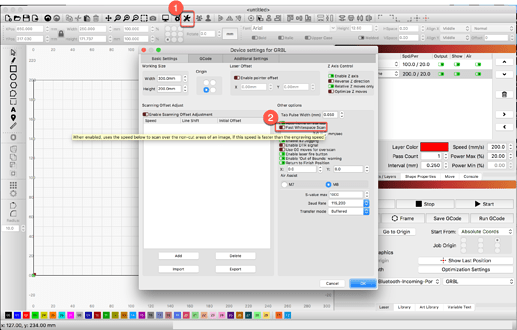When importing a dxf, the polylines become lines (0 thickness). How can I fix this???
LightBurn works in wireframe and does not support line weight or fill settings from your art application in this way. If you can post an image of what you are wanting to produce, we might be able to offer some suggestions for how best to achieve in LightBurn. 
Additionally, this is worth review: DXF Import Settings -Settings - LightBurn Software Documentation
Can you draw a “Hatch” pattern within text to fill it in?
Thank you! A picture is worth a thousand words.
One more question…
Is there a way to make the laser run faster in between printing while the laser is off (to speed up printing)?
I mean, is there a way of increasing the speed during a print while the laser is off.
This can be adjusted in firmware.
|$130=200.000 |X Max travel, mm|
|$131=200.000 |Y Max travel, mm|
|$132=200.000 |Z Max travel, mm|
You also have an option in LightBurn to set a ‘Fast Whitespace Scan’ speed as well.
This topic was automatically closed 30 days after the last reply. New replies are no longer allowed.