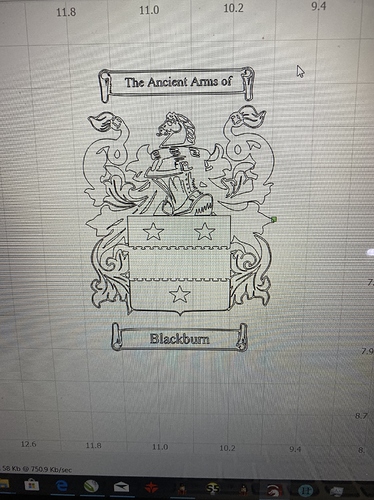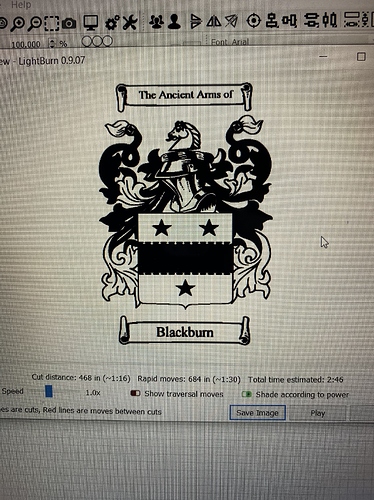I have only used Lightburn a few times but I noticed this issue twice now. The first when I tried to engrave the pattern to focus my camera, and this week when I was working with another scan file. It looks fine in the software but scan with a double image. Any ideas what is causing this? Running a Rudia controller.
Check your beam alignment, this can be caused by the beam hitting the nozzle as it exits the laserhead.
Scans fine if I use RDWorks
What version of LightBurn? What does this look like in the ‘Preview’ window?
“Scans fine if I use RDWorks” - have you set up a reverse interval table in RDWorks? If so, you’d need to do the same in LightBurn, as that is a software setting, not a hardware one.
Did you rotate that before outputting it, or were you scanning along Y?
I do have the reverse interval table entered. And I had the same double scan result when running in both X and Y
You may need to adjust the entries in that table, or you may need to toggle the switch above the list that turns the scanning offset on.
Still getting a double image. Ive turned the machine off and on. Restarted the computer, deleted and re-installed Lightburn. Checked the scan settings. still double images. I really would like to use this software as it has great features and love the camera. But i can’t get a good scan and heaven forbid put a $35 Yet cup in there. No confidence. What else can I check???
Turning “OFF” the Scanning Offset Adjustment seems to have corrected it. A bit confused but its working.
Did you measure and test to determine which numbers you needed to enter? There’s a process to go through, described here: https://github.com/LightBurnSoftware/Documentation/blob/master/ScanningOffsetAdjustment.md#scanning-offset-adjustment
I had a similar issue , when I did low power it was fine, as soon as I went onto a high power setting I got double lines. I made sure the beam was coming out straight from the nozzle and problem solved.
This topic was automatically closed 30 days after the last reply. New replies are no longer allowed.