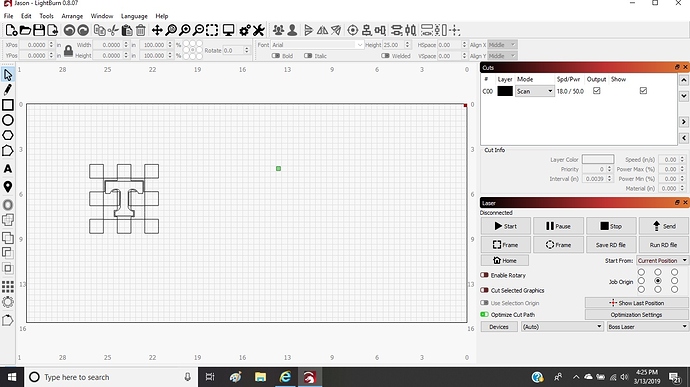That looks like you have a “dead” object sitting at the origin, which happens sometimes when importing from other software. Drag a selection rectangle around the origin (the red dot in the upper corner) and if it selects something, delete it.
If you have the file you imported that caused this, could I ask you to email it to me so I can track down why this happens (or if it still does?). Email to developer at lightburnsoftware dot com, with a simple message like “empty object at origin”.
Ok I just tried to highlight or select the origin and nothing happens at all
Try this: Ctrl+A to select all, then hold Ctrl and drag-select the stuff you can see to remove it from the selection. If there’s anything left, delete that.
You can also do this: Drag-select the stuff you see, then “Copy”. Then File => New to clear the file, then Edit => Paste in Place to put the stuff you copied back exactly where it was.
In any case, if you can send the file you imported to make this happen I should be able to track down why and fix it. I’ve already done some work in this regard that’s in the upcoming release, so there’s a chance it’s already fixed.
Ok it actually appears as though its splitting the distance with the Origin (Red Dot)
Yes, that’s exactly what will happen if it thinks there is an invisible object at the origin.
Ok Ill send the file over shortly and let them take a look, thank you!