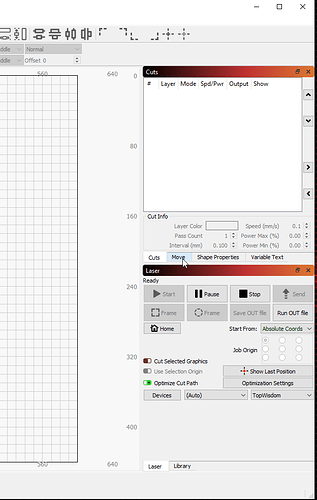You’re in - You’ll see the top-level category called LightBurn Beta Testers, and the 0.9.07 release is posted in there.
Great! Connected to the laser cutter, loaded and cut my first job! Happy with that.
One question. The colour panel at the bottom of LightBurn for selecting layers is missing.
Any clues?
Thanks.
Hold the bus!
restarted Lightburn. Layer selection back again. Seems OK.
Cheers.
I seem to be striking a bug here? In my Ubuntu Linux install (16.04 LTS with current updates completed) Lightburn works, but at some point in my preparation of files, the layer bar disappears from the bottom of the screen. Makes it a bit hard to complete a file for cutting.
Restarting the software brings back the bar, but it disappears withing a couple of minutes. In the current job I changed layer for one component, but on selecting the next item, the bar had disappeared.
I have screen shots, but not sure yet how to upload them.
Thanks.
Make sure your display doesn’t have too many windows stacked along the right side. Each window has a minimum size, and a couple of them are dynamic, so they’ll change with selection contents (like Shape Properties). Tab that one behind another window and it almost always solves this.
Thank you Oz. I gather that you referring to tabs on the right hand side of Lightburn?
At present I have now closed Layers and Laser, worked trouble free for 20 minutes with no further problems!
Great software and support!
Thanks.
Cuts and Laser are the ones you’ll likely use most often (and those are the default windows). I generally have Shape Properties and the Move window tabbed behind the Cuts window, like this:
This topic was automatically closed 30 days after the last reply. New replies are no longer allowed.