Ive been running version 9.0 with no issues on my end. Ive perviously upgraded both computers (design desktop and laptop that runs my laser to 9.04. As soon as I upgraded my laptop the laser stopped firing and the meter never left zero but the head moves as if its running. I corrected this by reinstalling 9.0 and everything worked again. Ive recently started using my laser again and upgraded both computers to 9.07 and now Im having the same issue. If I reinstall 9.0 on my laptop that connects to the laser everything is fine again. Not sure whats causing this or even if keeping my laptop at 9.0 is a bad thing, I did notice it doesnt contain some of the modes for images so thats a negative
Generic k40 with awesome.tech mini grbl board
A quick update, if I increase power to 50% or more on a simple raster my meter now shows 2-3 mA and does a light burn whereas on 9.0 50% would be registering nearly 10mA. Is there a buried setting Im missing someplace?
Thanks in advance,
Steve
Next update: Ive completely unistalled lightburn and reinstalled it, now I have the opposite issue. I have my dial set to ~15mA for max power, I usually run my cuts at 95% (1/4 maple or 3/16ths cast acrylic) but now cuts push my meter to 25mA at that setting. Obviously I can lower the percentage, but why is this driving my laser much hotter than it is set for?
Check that the $30 setting in your laser controller matches the S-value max setting in the device settings in LightBurn. A mismatch between those settings could cause either of the issues you described.
Type $$ in the console and press enter, or go to Edit > Machine Settings to see the $30 setting. Then go to Edit > Device Settings and look along the right edge, middle of the window for the S-Value Max setting. They have to be the same number.
G-Code totally outside of my comfort zone, but Ill check that out as soon as the current project runs its course.
Thanks
They are the same, I will just adjust my percentages for now as to not overdrive and burn out my tube
Are you checking the power values when engraving an image?
Fill a simple box, not an image, or the ma meter is going to be all over the place because it will vary with the image content.
Cutting a simple line, meter shoots and stays at 25 mA even though my dial is set to ~18. Ive adjusted all my percentages to get my back to where I normally am set to, but it’s definitely a weird issue
You still haven’t shown the settings line I asked for, so I’ll try this again:
In the LightBurn console, type $$ and press enter. Copy and paste the text the controller spits out here in a message. You’re specifically looking for the value for $30. You’ll see a line that looks like $30=1000 or $30=255 or something.
Then, in LightBurn, go to Edit > Device Settings, and check along the right side near the bottom, for a number called S-Value Max. The number there should match the one assigned to $30. If it doesn’t, change it to match.
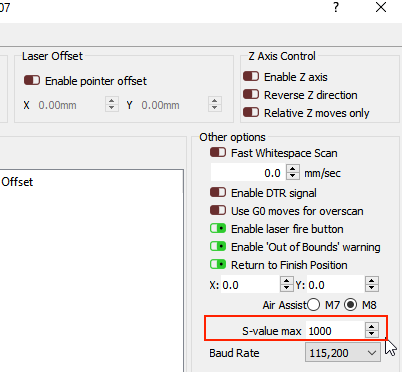
You never asked to see settings, you asked me to make sure they both match, which they do at 2048
Apologies, you’re correct. I use that line so often that I forget sometimes who I’ve asked to paste them, and who I’ve asked just to check them. 
You are running a Gerbil board? If I’m not mistaken, that board completely bypasses the power settings on the knob or digital panel, and leaves all power setting up to the software. It’s the opposite approach to the one I’m used to, where the power control is wired in-line with the board. That’s the only explanation for how LightBurn is able to “over fire” the laser.
Before the upgrade, the knob controlled what 100% would be, so if knob was set to 20mA and I was using 100% on a cut my power would be 20mA, and if I chose 50% it would output 10mA, for some reason with my dial set to ~18mA my 100% output would be upwards of 25mA. Not really a big deal as I can lower my percentages to get my cuts in the 18mA range.
Fast forward to now Im tackling issues with my controller lurching hard while doing images (not simple raster filling box) and sometimes jumping a good inch on 1 pass. Ive browsed these forums where you have instructed another user how to fix that
Ive been adjusting the $110 $110 and $120 $121 settings to alleviate that but my photos are very pixelated. Ive had friends both run my scripted photos with great results and also send me their scripted photos and Im getting really bad results I should probably start another thread for those issues
It might be worthwhile just to try doing a settings wipe in LightBurn to see if that sorts it out - it could be that something in the device settings or a layer setting is incorrect, but it’s hard to know what, exactly.
Try this:
-
Run LightBurn
-
Go to File > Open prefs folder
-
Quit LightBurn
-
Copy the prefs.ini file in that folder to a backup location (make a new folder, put it on your desktop, etc)
-
Delete the prefs.ini file in the LightBurn prefs folder
-
Run LightBurn, set up your device as you would when starting fresh
-
Try running some cuts or scans to see if it behaves appropriately
If it works, you’re good. If it behaves the same as before, you can quit the software and copy your old prefs file back into that folder to get your old settings back. Be aware that this is a full wipe of all settings in LightBurn, so any device prefs, cut settings, etc will be reset. Your material library, if you have one, will still be there, but you’ll have to open it again.
Will do and TY and extra characters so I can post this 
This topic was automatically closed 30 days after the last reply. New replies are no longer allowed.