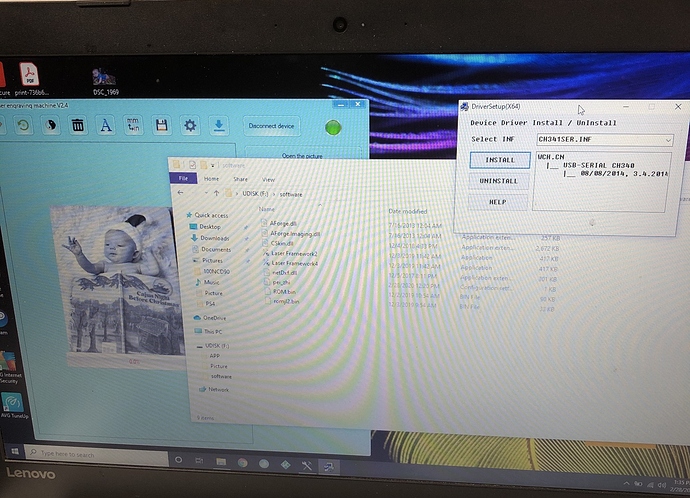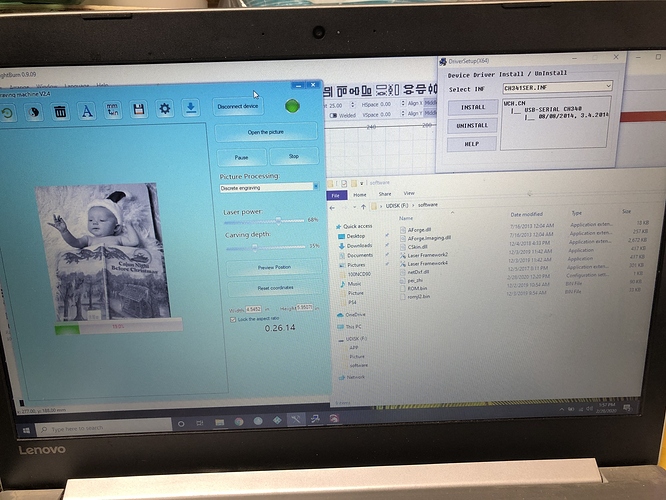Hi I recently purchased a cheap Chinese JL1 machine I’ve tried everything to get I to connect with no luck could someone please help
Welcome, and to answer your question straight away…No, not without a bit more information about your setup. 
What controller/firmware is being used to drive this setup? Is there software that came with that unit? What is it called? Have you tried to get things going with the supplied software from the seller?
LightBurn talks to the controller via firmware, so knowing more about what you have will be critical to get you going.
Yes I have it going with the software included with the machine I’m trying to figure out the rest of the specs but the instructions with the machine are very limited basically just assembly here is a pic of the software included.
Thanks for that but I need to see the software. You have covered it with another window (driversetup and file manager) and clipped off the left side as well.
Does the included software connect? Can you get the laser to move using the included software? Does this software have a console or output window showing what is being sent to the laser and what response the laser provides back?
Is there any information as to what firmware this system is using?
I tried to get everything on the same screen to the far left Is the software to operate the machine it is working correctly with the laser just trying to have light burn for way more options I had to install the driver that is open at the top right of the screen then just open there software and it works sorry I’m not more helpful if I need to open some of the files IN file manager to show you I can that is what’s included on the junk drive they sent me
In searching Google, I find nothing about this laser system or software. Do you have a link to the supplier for this system?
Hopefully this link works I ordered it off Amazon Yofuly 7000mW Laser Engraving Machine Upgrade Version DIY Desktop CNC Engraving Machine Wood Router Engraver, Support Computer/Android WIFI/Off-line Control Laser Printer with Protective Glasses https://www.amazon.com/dp/B07ZH1HQR1/ref=cm_sw_r_cp_api_i_HCxwEb0QGZRTP
BINGO!
Upgragte Version GRBL Software: Getting the driver and software installed was real easy. The software will be automatically connected after opening the software.
Ok, so mis-spellings in that listing aside ![]() , here is the important part for getting LightBurn set up correctly. Your setup is using GRBL!
, here is the important part for getting LightBurn set up correctly. Your setup is using GRBL!
When you first start LightBurn, a ‘Find my Laser’ auto-discovery process is initiated. If LightBurn is already running, you can also click on the ‘Device’ button in the lower-left of the ‘Laser’ window, then click the ‘Find my Laser’ button to start the process as well.
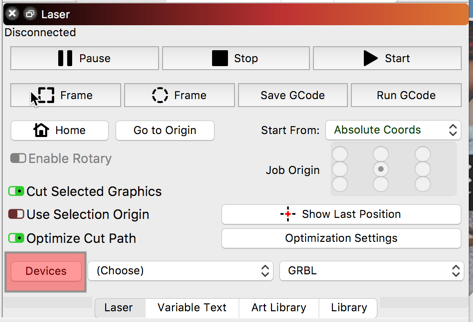
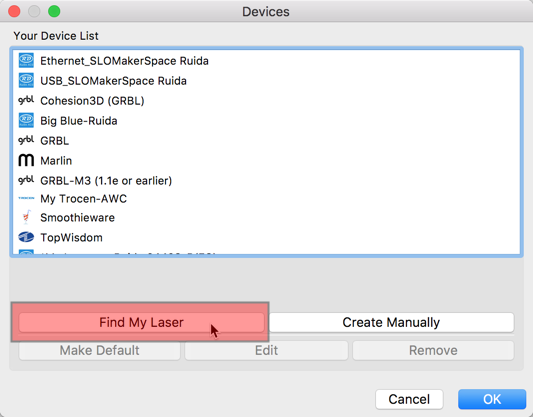
Did you try to complete that? What was the result?
It does not pull any device even though it connected and working with the basic software. I even tried different brands and setting up manually
Ok, so I want you to try again doing the setup manually and select GRBL as the device then advance through the process, answering the questions and complete with the ‘Finish’ button. Then look to the ‘Console’ window in LightBurn, screengrab that and post here.
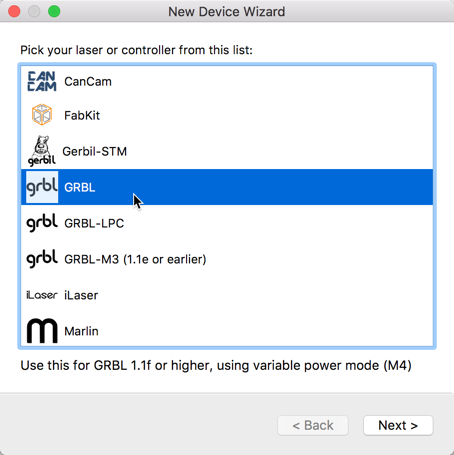
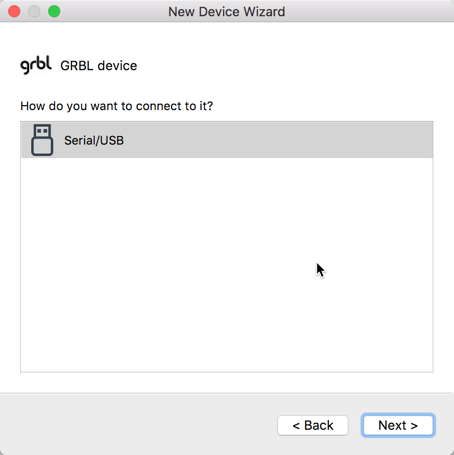
Enter a Profile Name and your laser bed size.
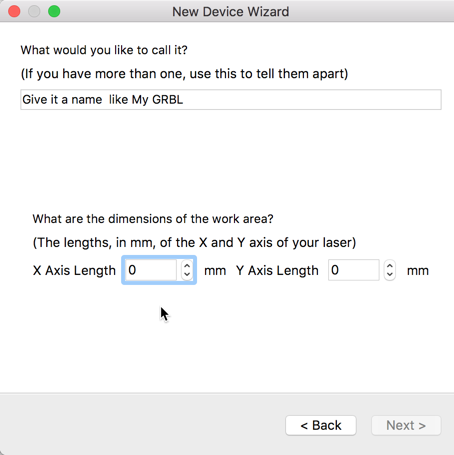
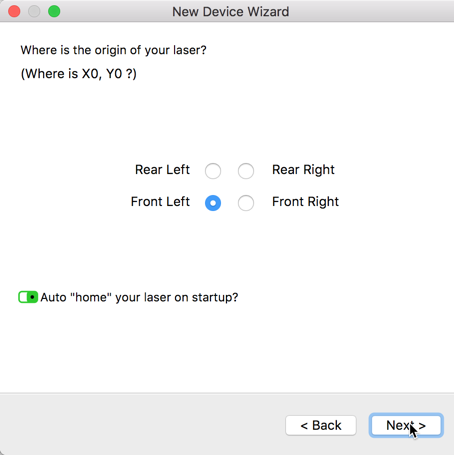
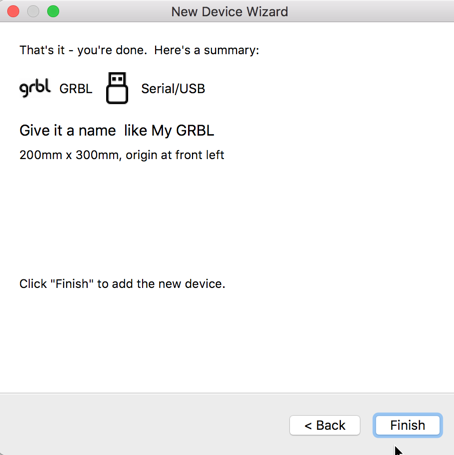
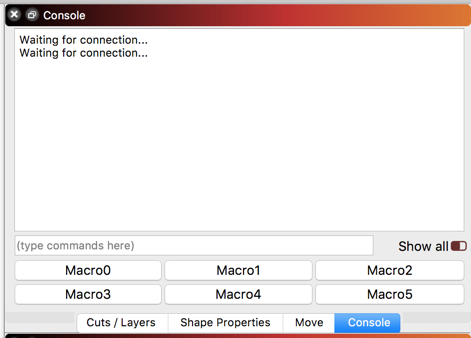
We are looking to the console to see what the firmware reports back.
It just says waiting for connection and never connects.
What do you have selected here?
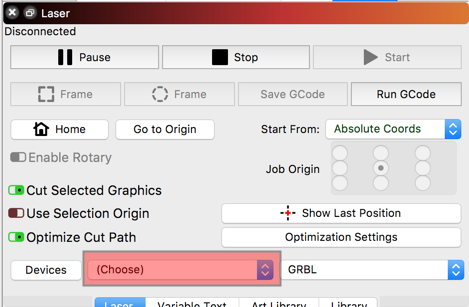
It only offer com3
I even deleted the software from original equipment and still could not connect.
I am not sure what to offer as I know nothing of this machine and am not there to do the DIY investigating required to simply “know” what I am working with. I wish I had more to offer, but at this point, you are going to have to do some more digging as to what this system is using. Many of these suppliers say they are using “GRBL”, but in fact, it is a modified version.
We have seen some folks successfully update their firmware to standard GRBL, but again, I have nothing to help there either.
Thanks for trying though when I delete the original driver on the junk drive I lose connection with there software so I just need to find a new driver that will work with this machine an light burn.
You might find success searching for other forums or maybe FB Groups for this gear, but IDK. Good luck and please keep us informed as to you results.
Looks like I’m just going to return The whole machine I tried deleting there drivers and Locked myself out of everything
Is there anyway you could remote connect to my computer? O do you know any services that I could pay to let someone else?
No, I can not, sorry and you would not want me connecting to your computer.  LightBurn is a very small team supporting a relatively large user base. We have to be very efficient with our time to do this. We simply can not provide one-on-one support and get anything else done.
LightBurn is a very small team supporting a relatively large user base. We have to be very efficient with our time to do this. We simply can not provide one-on-one support and get anything else done.