It does not matter what file I try to run… it frames the project fine and then when I hit start it sends file but then does nothing or throws up notice it it’s busy or on pause. I have disconnect usb from computer as well as removed all power source. I have ruiDa and updated lightburn. Help please
Hey Theresa,
if that happens to me with my Ruida DSP I have set LightBurn to “Cut Selected Graphics” but haven’t selected anything when sending the data to the laser.
Or I have selected “Start From: Absolute Coords” but have my layout placed out of the working area within LightBurn.
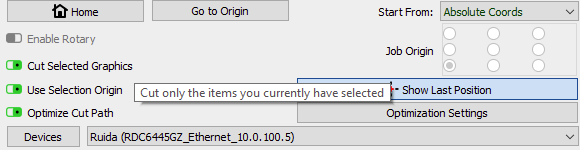
So in that case there is no error message on the screen of the Ruida DSP at all? Could you post a picture of that condition?
Good luck and cheers,
Brian
If you can also post a screen shot of your LightBurn window so we can see the settings you’re using, where the design is placed, etc, that might help too.
It does not matter what file I try to run… it frames the project fine and then when I hit start it sends file but then does nothing or throws up notice it it’s busy or on pause. I have disconnect usb from computer as well as removed all power source. I have ruiDa and updated lightburn. Help please
[/quote]
Continuing the discussion from Will not start project:
I took these
Uploading: 460D2F81-0ACC-42B9-A0E5-7272903A0BFD.jpeg…
[Uploading: DC4D48C5-5371-49F0-A2FD-64459E61F163.jpeg.
Please edit this and allow the images to upload prior to committing this post. They did not load completely, as you can see. 
Are you on MacOS, by chance?
you know I feel about stupid right now for three days I have tried and tried… today I noticed a VERY small piece of wood not allowing the door to shut. Removed and all is up and running. sorry for taking up your time. Live and learn
Glad to hear you got this sorted. 
This topic was automatically closed 30 days after the last reply. New replies are no longer allowed.