LB is such a GREAT tool!
If I may suggest additional features:
-A measurement tool. I currently draw a line at two points then read the distance. A quick ‘ruler’ would be nice.
-Gage face plate scale. I tried using the Circular Array tool to produce a radius gauge, but found it was limited. The gauge should have auto increment with selectable interval for both Text (numbers) and/or lines (from center to interval). A graphic overlay is achievable, but scale is not accurate.
Keep up the OUTSTANDING work!
Respectfully,
Doyle
Everyone asks for this, but I don’t get why - it would be the same number of clicks, and provide the same information, it would just have a different name.
Like this? (Circular array tool using variable text for the numbers)
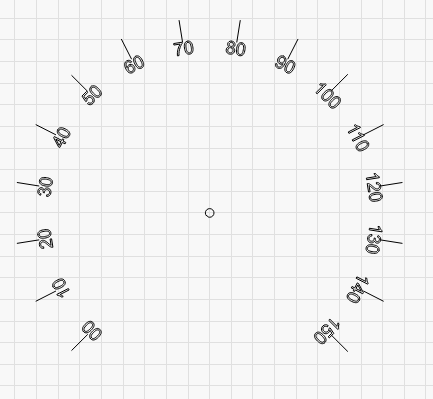
I have no idea what you mean by “a graphic overlay is achievable but scale is not accurate”.
That’s nice Oz, very useful. I must have a play with the variable number thing
Cheers
David
In general, if you’re requesting features you should do so (one feature per post) on our feature request site:
If you make requests here on the forum, they ‘sink’ pretty quickly, never to be seen again. On the feature request site, other users can vote on them, and we can gauge popularity, report when things are started, etc.
I generally select an item and look at the width/height values below the toolbar. If I need something accumulative I’ll just create a box and quickly enter in the width and height than use that as a gauge for positioning or sizing the other parts.
I’ve used measurement tools in CAD apps but haven’t found I need it yet in LightBurn.
This topic was automatically closed 30 days after the last reply. New replies are no longer allowed.