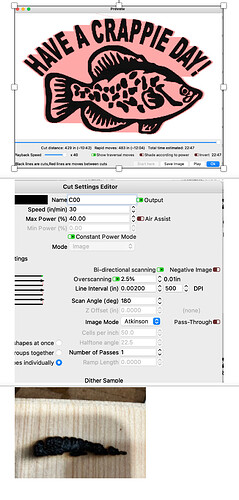MacBook Air
I have successfully connected my XTool D1 to Lightburn and it works. Only problem I am having is the burn is expanding around my design. I have reduced the power, increased the speed and it still burns outside the design. Please help.
Can you take a photo of the work and a screenshot of the design so that we can get a better idea of what you’re dealing with?


The 2 lines that are blurred are suppled to be the bottom of the design. You can see what is burned and the burn that goes beyond the burn.
What does Preview look like? If it looks okay then you likely need to just further decrease power or increase speed.
Can you take a full screenshot of LightBurn showing your cut settings as well as the Preview?
well I would but now I am having trouble getting the LB to recognize the laser. I removed the TF card and reset it to fix another issue and now LB does not recognize. The laser is listed in devices section. I have checked all connections. The console says waiting on connection.
Hard to say for sure but these are some recommendations:
- Decrease DPI. I’d suggest starting with something under 300. 500 is needlessly high for something like this and you’re likely overburning the same portions of the material. I suggest you run an interval test using Laser Tools → Interval Test to get a sense of what DPI your laser is capable of achieving. This is also going to be material specific. For this particular material I wouldn’t be surprised if you’d be in the 100s for discernible DPI.
- Increase speed. You could realistically double your speed without issue.
- Decrease power. This will follow speed. You may not need to decrease power if the increase in speed is sufficient to get the burn that you want. Alternatively, you could decrease power and leave speed unchanged.

Thanks, it worked. Now to figure out why 2 of the letters are off set.
Make sure your belts are properly tensioned. Loose belts can cause missing steps scenarios.
Also, make sure there’s nothing potentially impeding movement along the Y-axis. Any kind of debris or a sticky spot could cause steps to be lost.
My laser lives in my wood shop, and I found airborne sawdust sticks really well to the wheel and wheel rails (I applied a very light lube to the rails previously). I now wipe them down when I start a laser day.
This topic was automatically closed 30 days after the last reply. New replies are no longer allowed.