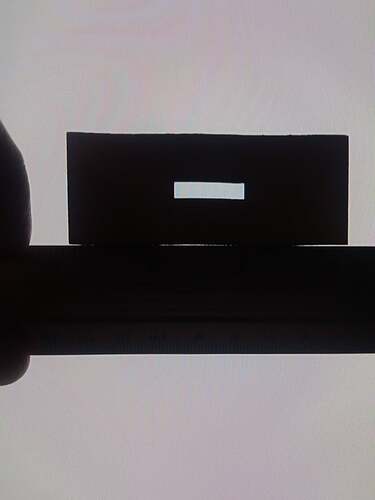Hello everyone!
I’m new to this hobby, but had some problem with my Ortur laser, after checking on internet didn’t found anyone with same problem.
When I cut x-axis, it’s perfect line, but when cutting y-axis it’s kinda wavy.
After checking I found out that, if I put straightedge next to the laser tip and move y-axis - laser tip moves back and forth on x-axis.
Its hard to see with naked eye, but when cutting it’s very easy to see.
Does anyone have idea where could be problem?
I thought those machines had ‘elliptical’ bolts holding the ‘wheel’ pressure on the rail. Might check it on the Y axes and ensure they are not loose or required adjustment…

Seems fine to me.
But even if I cut, send home and cut again - as many time as I want, cuts will line perfectly and pattern looks the same at any position of laser
I don’t have one of those machines, but @OrturTech will probably be able to assist.
Gill’s a wizard with these machines.
Hang in there…

If you were to put a picture of the wavey pattern + Ruller
Wondering if its some slack on the frame or some of the wheels might be… wavey themselfs causing the pattern
If its wheels the wavey pattern will be retular, half the circunference of the wheel
If that makes sense?
Tomorrow will take pic. Just remembered. When I got laser this bar (in pic) was bent, but I straighten it as good as I could, maybe that was the problem maker?
Very very unlikely
in fact most syncro bars have a little bend, but thats of no significance.
i need to “see” the wavery pattern on scale to try to see
Ok, I found small piece at home, maybe not the best pic, but hope will be good for you. Waves are after 40mm
Thats odd, they only show on 1 side or both?
The wheels are 24mm diameter, so that gives them a circunference of 75mm (roughly)
would be if my theory of wonky weels was right 37.5mm ish
it should be visually seen if thats the problem
however i would expect it on the X more as the Y will have to fight with itself (the oposing side)
Lets review
Y motion → back and forward
X motion → left and right
So you confirm is on the Y?
Yeah, i flipped piece, so it would be better to see ruler. But Yes, Y-axis, from top to bottom
And yes, waves are from both sides
the math , mental math at it, seems right for the 37mm maybe you could do a more acurate read
However as i said if the wheel is the culprit it should be quite evident by moving the frame by hand
if you see the wheels say from the motherboard looking down the rail you should see a wheel wobble
They are fairly inexpensive on amazon if you search “3d Printer POM Wheels”, if you wanted to replace them with fast turn over
But get in touch via support @ Ortur Customer Support – Ortur Support Ticketing System and i will have a set sent. if we can confirm this.
Don’t know, when I was looking, didn’t see any wobbly part, but tomorrow will check better.
Yeah, I live in country that don’t support amazone that good with deliveries.
Ok, tomorrow will tell how it looks 
Ok I checked everything. But it seems like wheels looks good, just whole frames is wobbling between wheels on both axis, don’t know if that’s good
I appear to have the same problem with my DIY laser machine. It uses a similar system to the Ortur. Did you solve your issue?
I found a solution to my problem, maybe my solution will help someone.
The rod connecting the left and right sides of the y carriage was off centre to the stepper motor. Whatever I did, it was always out and introducing a wobble. I fitted a flexible coupler, from an old dismantled 3d printer, and the wobble disappeared.