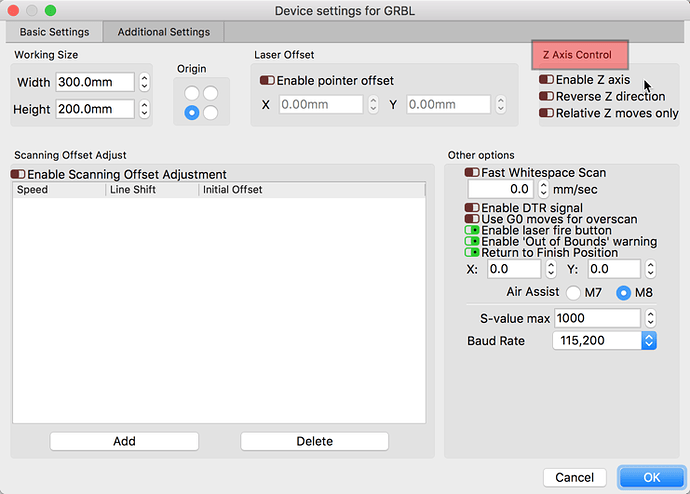Sirglider
August 13, 2019, 5:37pm
1
I have 1.1f installed on my eleksmaker A3 with a z axis and home switches.
Now two issues:
The z axis is not homing while the x and y work well.
If I set a z step per pass of 5mm for example and three passes, the z axis is not changing between the layers. Also Z offset of different values between different layers, the z axis is not moving. However, under Move, I can command the Z axis.
Here are my grbl settings:
$0=10
Thank you for your help
Have you enabled the Z in the device settings? Many lasers do not have a controlled Z axis, so this setting is off by default.
Sirglider
August 13, 2019, 8:26pm
4
Thank you! You both had right. I didn’t know I had to turn the z-axis on. Problem number 2 solved.
What about homing on z-axis? Still not working
LightBurn just sends $H to the board to trigger the homing cycle, after which GRBL takes over. According to the GRBL docs that should just work if you have a Z, but there may be different compiled versions that have that disabled - I’m not sure. https://github.com/gnea/grbl/wiki/Grbl-v1.1-Configuration#22---homing-cycle-boolean
system
September 12, 2019, 8:50pm
6
This topic was automatically closed 30 days after the last reply. New replies are no longer allowed.