Anyone else having issues with your Z axis not functioning since the latest update? I’m using a Jtech laser on my Shapeoko and I can’t get the Z axis to move up or down. I’ve checked the settings and have the Enable Z axis on. I’m probably missing something here but I’m
at a complete loss. Tia
There was an issue with continuous jogging mode on older GRBL versions with the last update, but it was patched. Are you on 0.9.08 or 0.9.09?
Turn off Continuous Jogging if it’s on in the Move Window:
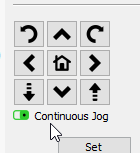
We have another patch coming out, likely tonight that should fix this for good.
I"m on 9.09 at the moment.
I don’t have that continuous button on the move window. Was it takin out in the 9.09 update?
No, but if you have $J jogging disabled in the device settings you won’t see that button. I’m in the process of posting a patch for some other issues. Give me a minute…
I’ve just posted a patch - Do a Check for Updates and follow the prompts. Let me know if this doesn’t fix the Z issue.
I can now move the Z axis but I wish I could keep the continuous jog on. Thanks
Please explain. We don’t charge by the word. ![]()
I’m not following what you mean. The only way I can move my Z axis is to disable the continuous jog button, I’d like to keep this enabled and still be able to move my Z axis…
You followed exactly what I meant and provided additional clues to what is happening on your end. Thank you for that. We now have something to look into.
I thought it was apparent from the conversation I was having with OZ when he said disable the continuous jog button, guess not, my bad.
Will there be a fix so those of us that use an add on laser to machines such as Shapeoko or X carve will be able to use that feature?
Thanks
@adammhaile - what was the reason for this not working in Z again? I thought it was just ignored for Z/A, or is it that the limits & bounds need to be configured properly?
@LightBurn @Nwatters
Ok… on further inspection, continuous is broken if you have a Z. There’s no way we can do Z continuous on Grbl right now because we’d need the Z max travel info which we don’t currently have.
The problem is that it’s still calling the continuous routines and Z just never got implemented there so it doesn’t do anything.
For now, just using regular jogging should work fine and we’ll have a fix likely in the next major release.
Thanks for looking into it. 
This topic was automatically closed 30 days after the last reply. New replies are no longer allowed.