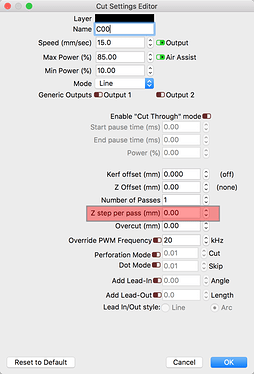Is there a way to drop the Laser Head down after a or ( each ) Pass
Thanks for that image showing the Z OFFSET, Rick! But…after this particular layer would be run, does this Z OFFSET revert back to the original Z (focus) at the completion of this layer? Or do I need to re-run my Auto-focus?
E.g. If I wanted to increase cutting depth across multiple layers, say 1) surface, 2) 0.5mm depth, and 3) 1mm depth…would I need to set layer 1 to 0mm offset, layer 2 to 0.5mm offset, then layer 3 to “1mm offset” --OR-- “another 0.5mm offset”?
Thanks!
Both Z-offset and Z-per-pass settings will retract either after the current cut (if you have optimize Z disabled) or when necessary at either the end of the layer, or end of the job (if you have the optimize Z enabled).
Thanks for the clarifications, Rick and Oz!
This topic was automatically closed 14 days after the last reply. New replies are no longer allowed.
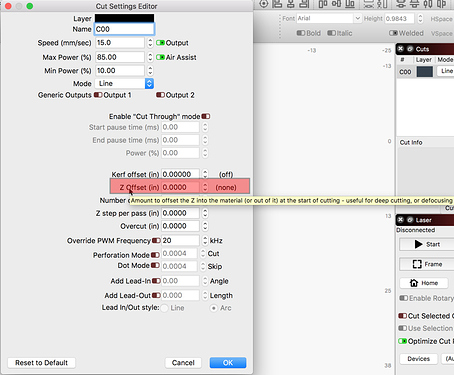
 You can do this by using the ‘Z step per pass’ setting.
You can do this by using the ‘Z step per pass’ setting.