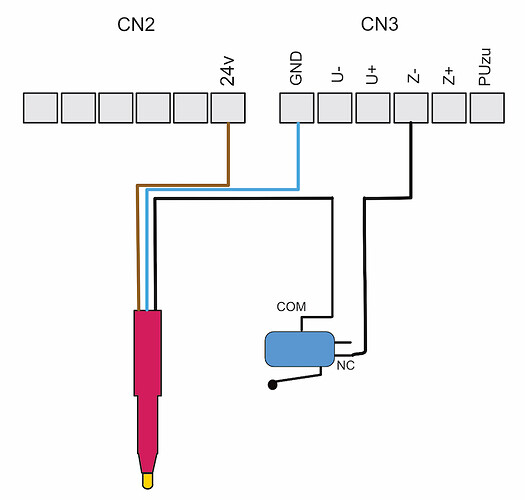I’m after some help to wire up an additional limit switch on my laser bed (it’s a custom built 900x400 90watt, based on the Further Fabrication design).
I’ve been using a pen-type Z height probe for a while, configured as a limit switch in the Ruida 6445. I want to add a microswitch as a safety stop for the very upper limit of the bed, so I thought it would be fairly simple to just add it to the probe wiring to act as an OR, ie the limit would be triggered by the probe OR the microswitch. I have tried wiring it in both the black (signal) line and the blue (Ground) line with no effect at all - it doesn’t prevent the probe from detecting the limit but also it doesn’t recognise the operation of the microswitch.
I think the problem might be down to my misunderstanding of how the probe actually works. If anyone has any suggestions I’d love to hear them.
What you probably want to do is pull the Z- down when the switch becomes active. It’s configured as a ‘wired or’ so you can do just that. On the Ruida, when it’s LmtY- it needs to go low to show active and LmtY+ needs to go high for active… Z- would indicate a low active state. Depending on your choice it’s different wiring them up. You need to be careful with the probe, as it’s wired to 24v, you may have to isolate it with a diode. 
If it goes ‘active’ what actions are you expecting the controller to perform?
Russ has this in one of his videos and explains how it was a frustrating experience. His videos about 25 minutes, but will probably clarify the process enough to help you out.
RDWorks Learning Lab 167 Auto Focus Frustration
Good luck 
The two switches are so I can either use the z height probe (if I’m working with a variety of different thickness materials), or, if it isn’t being used or there is no workpiece on the bed, to still retain a means of ensuring the bed doesn’t over-run its limits when I switch the machine on. So I want both the probe and the micro switch to perform a similar function (although for a slightly different purpose, the probe for setting up for material thickness, and the micro switch to provide the very uppermost Z limit).
I will have a look at the video you recommend and come back.
To be honest, I have half a mind to ditch the probe completely - it is pretty poor quality and maybe an extra bit of complexity that is not justified given how easy it is to set heights manually. I’m just a bit annoyed with myself for not being able to figure out a way of wiring in a second switch!
I’ve also come to the conclusion that the probe actively drives the voltage in the black wire down to zero when activated, and that putting a switch in just allows the voltage to float, which is why it doesn’t work.
I don’t have a z probe and I don’t have a laser pointer. My machine was a couple weeks old when I started ditching extraneous stuff, like the laser pointer 
I still don’t know what you expect the controller to do if it becomes active?
I think the controller only knows it as a Z limit coming from the bottom up. If it did anything intelligent it would probably go the wrong way… 
I haven’t messed with the z on a Ruida, but I’ve fooled around a lot with the other limit switches and built them on my little CNC3018.
Let us know your solution, good luck.

OK so I’ve watched Russ’ video, and it seems he’s come to the same conclusion - the probe is a waste of time. I guess I’ve only persevered this long because I bought it and didn’t want to waste it. Also, with my previous experience being with cnc routers and milling where control over Z height is really important I just assumed at the design stage that it was something I had to have on a laser. Not really the case!
So, in short I think I’ll ditch it and just use the simple micro-switch as the upper limit. It will mean less clutter on the laser head, and less chance of it snagging on anything.
I don’t know if you can use it for an upper limit switch. I watched his video a while back, but not having one, I didn’t really ‘store it away’. He’s made lots of videos and, to me, he’s very clear and concise about what’s happening. That make many things much easier to deal with. Glad you found his video useful.
Only having mine a few months, I’ve done fine. Don’t think it’s any less critical than cnc machines for the best operation, it’s the most important for performance. The laser is pretty much useless until it goes through the lens, that’s the ‘focus’ of the effort, so to speak. 
This topic was automatically closed 30 days after the last reply. New replies are no longer allowed.