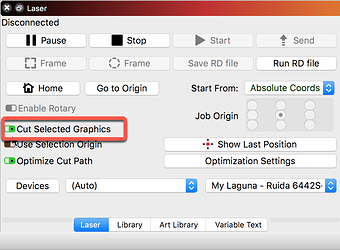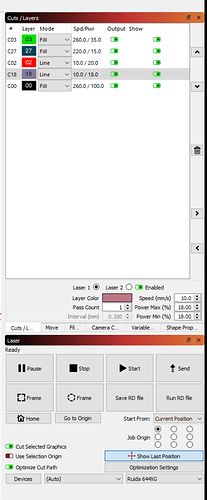Hi guys,
When I select a shape and click Frame on 0.9.12 the laser does nothing. I’ve multiple cut settings on the same job but before I was able to select a shape/graphic and just do frame and cut it. Now, it’s cutting it but I can’t do a frame to check position any longer.
Cheers,
Adilson
I just tested with one single layer and hit Frame and yep, it does nothing.
I just came back to the shop to test this once again before the day is done for my Sunday and ‘Frame’ is working as expected. I am using the latest 0.9.12 Mac release.
What else can you share that can help me reproduce on our end. What OS and version? Do you have another system you can use to confirm this behavior on your side?
I’m on Windows 10. Build 18363.836 - version 1909.
I don’t have any other system sorry.
Everything else seems to be working fine. It’s just the Frame, circle Frame doesn’t work neither.
Is there are way to turn debug on that will help you?
Can you post a screen shot of the content of your file?
sorry, I had to downgrade to 9.11 as it’s working fine and I need the Frame working.
I can’t post the project screenshot because of copyrights and I don’t want to get myself in trouble. The layers screenshot are in the picture above.
Are the contents of the selection outside of the page bounds of the laser?
Yes, did you change this from 9.11 to 9.12?
Does it frame if you don’t have ‘Cut selected’ enabled?
The only thing I can think of here is a recent change that checks if the machine is busy, and if so, will not start a new frame. It’s possible that your system is reporting busy for some reason. What controller model do you have?
Go to settings, in the File Settings tab, and turn this off:
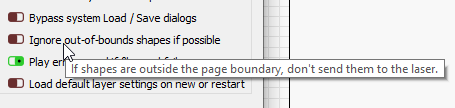
Sorry, I’ll have to find a time to try it again. However, someone else has reported same issue with 0.9.12 and 0.9.13.
0.9.13 frame function is working fine with my Ruida controller.
I’m having same issue on my MacBook Pro. Updated to 13. Frame ran great in 12. Tried link provided on other post, file would not work on Mac its .exe (windows)
You (LB) resolved issue on other post. Using Ruida ST908(EC) controller on Voccell DLS
This topic was automatically closed 30 days after the last reply. New replies are no longer allowed.