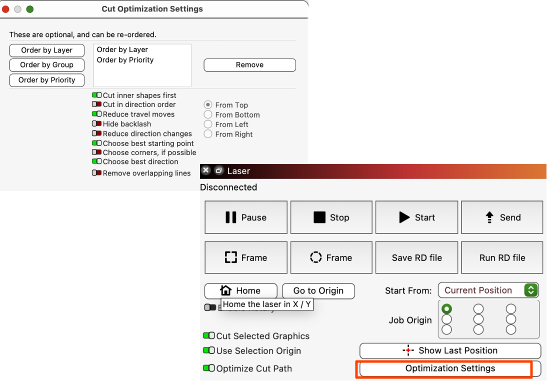I just noticed the order of the layer operations doesn’t output correctly if I move a layer up or down in the list order, it just ignores the change of order unless I select a different design on the screen and change the order and then come back to the original. Preview confirms this with actual machine operation. This is the first time I have tried the 1.7.06 version. It has been a little cold out in my shop lately and I’m just now getting around to try it. This happens no matter what machine I have selected (I have four).
I have been using Lightburn for years and am very familiar with its behavior.
I also miss “Line and Fill” option in my old version.
I’m not sure if this is a Windows 11 problem or Lightburn.
Thank you.
I suggest you check and test the settings in Optimization settings to see if some change there is affecting what you are seeing. Also, line and fill for each layer still do exist, double click on a layer to see the imaging methods you can use for a layer.
Thanks for the reply. I checked the settings you have suggested and they are set the same as your picture. I assumed the settings I had before the upgrade would still be the same but maybe not.
The "Line and Fill’ that I am referring to were combined as a choice as well as an individually selectable. Now the choices are Line, Fill, Offset Fill. It was previously Line, Fill, Line and Fill.
Maybe Line and Fill in one operation is done another way now.
So, I removed the “Order by Priority” from the list in “Optimization Settings” and it is working correctly as before the upgrade. This was on a fresh drawing and I had not assigned any priority to anything and it was always cutting the part out before engraving it regardless of the order of layers. This was not the way I had it set in the old version.
I guess that I need to go over each setting to make sure everything is as it was.
I also see where the “Line and Fill” option that is missing in the drop down menu is now done with sub layers. Lots of changes and I like it and we will soon be on Lightburn 2.0!
Thanks.
I am glad you found the way to make order of operations work. You will find that the new sub-layer feature is very useful!
There is nothing changed in “line type select”. The option for “Line, Fill and OffsetFill” is there as always in the standard and extended layer properties.
It has not been moved to the sublayer system either, it is just there as part of a new layer property, too.
Pretty good rule no matter what.
And yes, things do change “for no apparent reason”. I have learned to check everything on a new project. Mine recently kept defaulting to “Current Position” even though I have not used a rotary for 6 months. I think this is where the LBPREFS backup becomes handy.
Yes, that change was made a long time ago - with the introduction of ‘Sub-Layers’.
Sharing the following about ‘Cut Optimization Setting’ as they are powerful and provide a lot of flexibility in your production planning.
This topic was automatically closed 30 days after the last reply. New replies are no longer allowed.