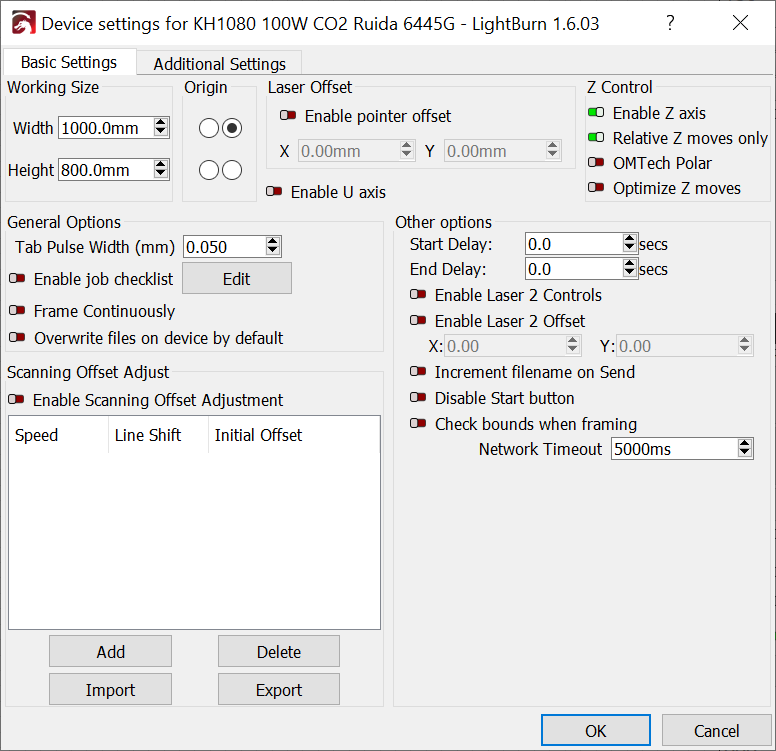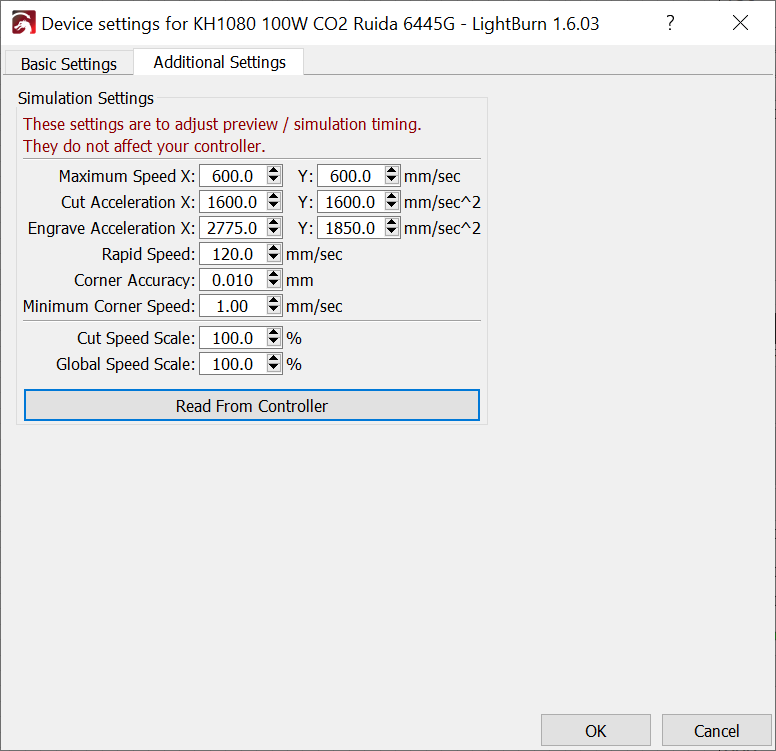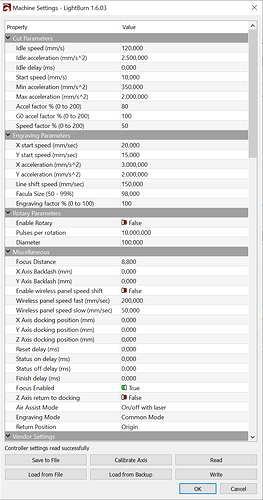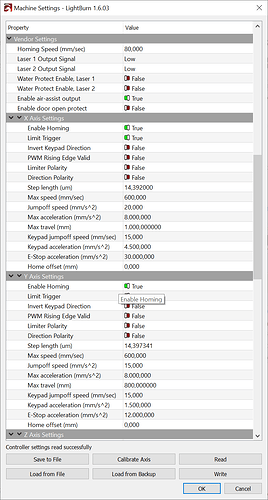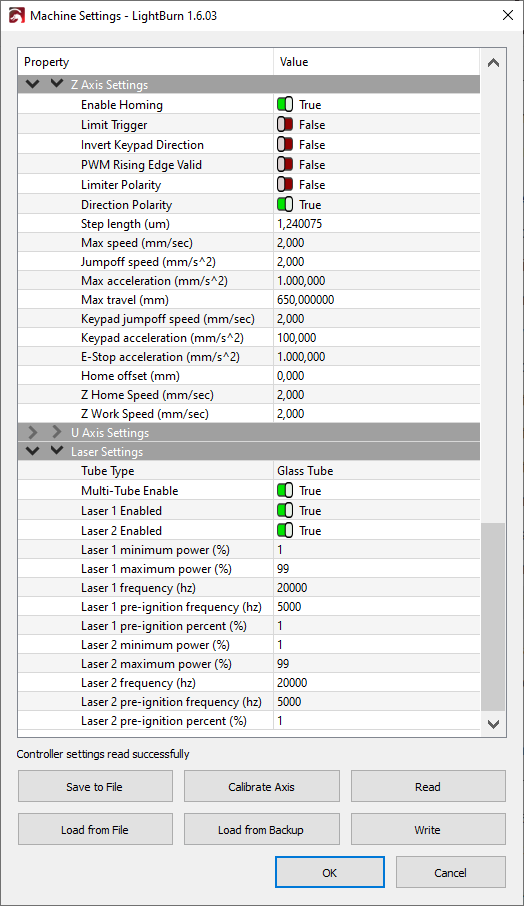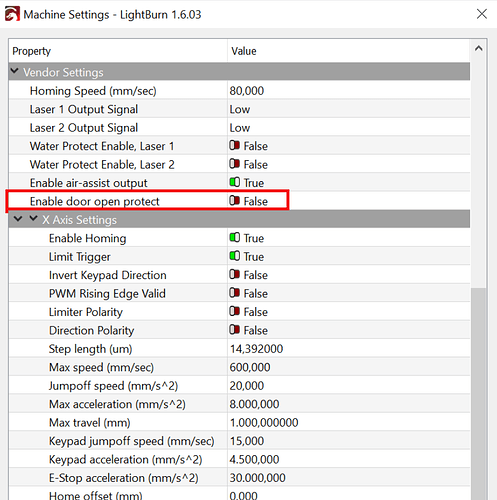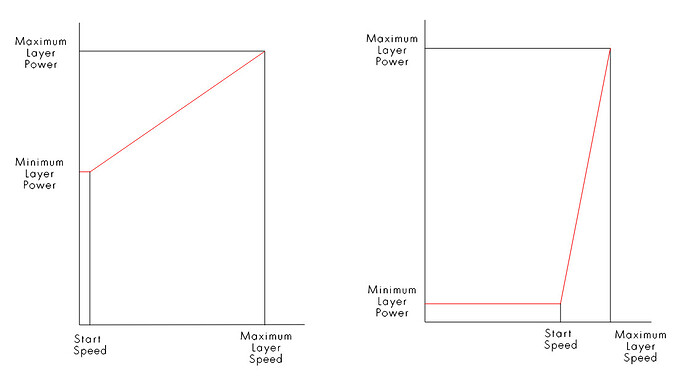Hello,
since my original TopWisdom TL-A1 controller was not 100% compatible to lightburn I changed it to a Ruida 6445G Controller now.
Most things are working, but to use Autofocus I activated Z Axis Homing and autofocus works. Now the problem is at machine power on it homes XY but also Z but Z Homing means a crash because there is nothing under the autofocus probe.
So how can I activate Autofocus function whithout automatic homing in Z at machine power on.
The open door sensor does not work at the moment. It is connected to DrProc and GND. How do I activate that it cancel start if door is not closed? At the moment it works opened and closed - so it is not working anyway.
I addition might somebody give advice to my speed and accelration settings etc? Since I had noch reference, most of the settings or more ore less random.
Only did a “Material Test Generator” Piece with 10 to 300mm/s and that worked so far.
I am asking for somebody to screenshot his settings of a similar machine or send the .lbset File to have a reference. Or give any advice.
Thank you in advance!