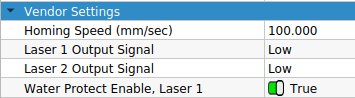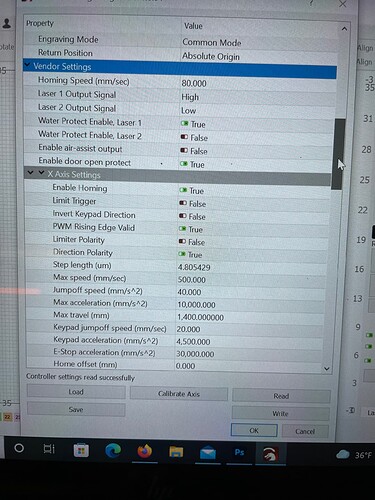AKB211
February 10, 2022, 2:35pm
1
Hello,
The 130W will only fire during framing, it will not fire during engraving. I have held shift and frame to try and “turn off” the power during framing, but I feel like it could be a setting issue, has anyone had experience with this?
jkwilborn
February 12, 2022, 4:13am
2
Sounds like you have one of the control lines inverted either by hardware (wiring) or in the software.
My suggestions are to look in the ‘Edit → Machine Settings → Vendor settings’…
What are ‘Laser 1 & 2 Output Signal’ set to?
And how/where is the PWM connected to the lps?
Good luck
1 Like
AKB211
February 13, 2022, 10:20pm
3
Hi Jack!!
You are a life saver!!! My laser was set to high power, once I changed it to low… no more movement lines
Thank you!
jkwilborn
February 14, 2022, 12:58am
4
AKB211:
Hi Jack!!
Don’t say that around the airport…
No perspiration Ashley… Glad I could help…
What was set to high power?
It’s nice to be clear for others that find this thread…
Can you mark it solved…? If that’s the case…
Good luck
Take care
AKB211
February 14, 2022, 1:14am
5
Hahaha!
Under machine settings —> vendor settings —> laser 1 output signal — this was set to “high” once I set it to “low” all was well!
I will mark solved now!
Thanks again so much!
jkwilborn
February 14, 2022, 1:42pm
6
I think that inverts the L-ON1 output, which usually controls the lps via the ‘L’ input.
The ‘L’ input expects a low level to be active. If that was inverted you could see how that would be a problem.
Glad it’s fix… Take care
system
March 16, 2022, 1:43pm
7
This topic was automatically closed 30 days after the last reply. New replies are no longer allowed.