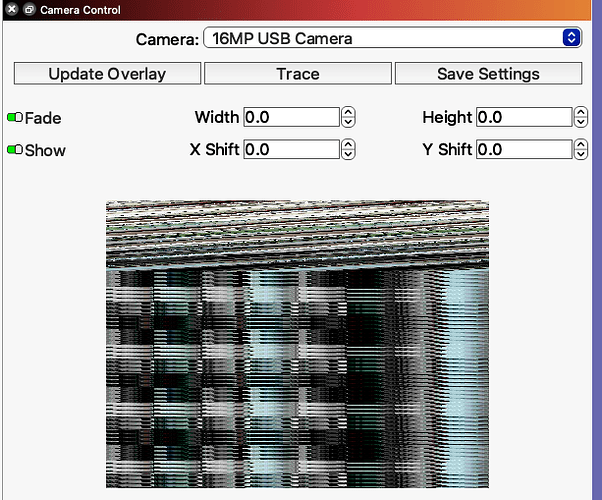big sure osx
The camera works without problems in the Photo Booth app.
When I start lightburn (in 1.6.0 and 3 versions ago) it does this:
log from terminal:
2024-04-18 12:48:44.315 LightBurn[47170:1063888] NSDocumentController Info.plist warning: The values of CFBundleTypeRole entries must be 'Editor', 'Viewer', 'None', or 'Shell'.
Using the core prefs dir
QMetaObject::connectSlotsByName: No matching signal for on_actionEdit_GameControllers_triggered()
connected
Duplicate entry? This shouldn't happen
"en0" "en0"
"en2" "en2"
"en3" "en3"
"bridge0" "bridge0"
"llw0" "llw0"
"utun0" "utun0"
"utun1" "utun1"
"utun2" "utun2"
"utun3" "utun3"
"16MP USB Camera" "0x1431000032e40298"
"FaceTime HD Camera (Built-in)" "0x1450000005ac8511"
"16MP USB Camera" "0x1431000032e40298"
"FaceTime HD Camera (Built-in)" "0x1450000005ac8511"
Setting camera to "0x1431000032e40298"
res: 640 x 480
res: 800 x 600
res: 1024 x 768
res: 1280 x 720
res: 1280 x 960
res: 1600 x 1200
res: 1920 x 1080
res: 2048 x 1536
res: 2320 x 1744
res: 2592 x 1944
res: 3264 x 2448
res: 3840 x 2160
res: 4000 x 3000
res: 4160 x 3120
res: 4208 x 3120
res: 4656 x 3496
default: 2320 x 1744
Setting res: 4656 x 3496
"16MP USB Camera" "0x1431000032e40298"
"FaceTime HD Camera (Built-in)" "0x1450000005ac8511"
Setting camera to "0x1431000032e40298"
res: 640 x 480
res: 800 x 600
res: 1024 x 768
res: 1280 x 720
res: 1280 x 960
res: 1600 x 1200
res: 1920 x 1080
res: 2048 x 1536
res: 2320 x 1744
res: 2592 x 1944
res: 3264 x 2448
res: 3840 x 2160
res: 4000 x 3000
res: 4160 x 3120
res: 4208 x 3120
res: 4656 x 3496
default: 2320 x 1744
Setting res: 4656 x 3496
"16MP USB Camera" "0x1431000032e40298"
"FaceTime HD Camera (Built-in)" "0x1450000005ac8511"
Setting camera to "0x1431000032e40298"
res: 640 x 480
res: 800 x 600
res: 1024 x 768
res: 1280 x 720
res: 1280 x 960
res: 1600 x 1200
res: 1920 x 1080
res: 2048 x 1536
res: 2320 x 1744
res: 2592 x 1944
res: 3264 x 2448
res: 3840 x 2160
res: 4000 x 3000
res: 4160 x 3120
res: 4208 x 3120
res: 4656 x 3496
default: 2320 x 1744
Setting res: 4656 x 3496
After a few tries of unplugging the usb it even starts working but not for long
"16MP USB Camera" "0x1431000032e40298"
"FaceTime HD Camera (Built-in)" "0x1450000005ac8511"
"16MP USB Camera" "0x1431000032e40298"
"FaceTime HD Camera (Built-in)" "0x1450000005ac8511"
res: 640 x 480
res: 800 x 600
res: 1024 x 768
res: 1280 x 720
res: 1280 x 960
res: 1600 x 1200
res: 1920 x 1080
res: 2048 x 1536
res: 2320 x 1744
res: 2592 x 1944
res: 3264 x 2448
res: 3840 x 2160
res: 4000 x 3000
res: 4160 x 3120
res: 4208 x 3120
res: 4656 x 3496
default: 2320 x 1744
Setting res: 4656 x 3496