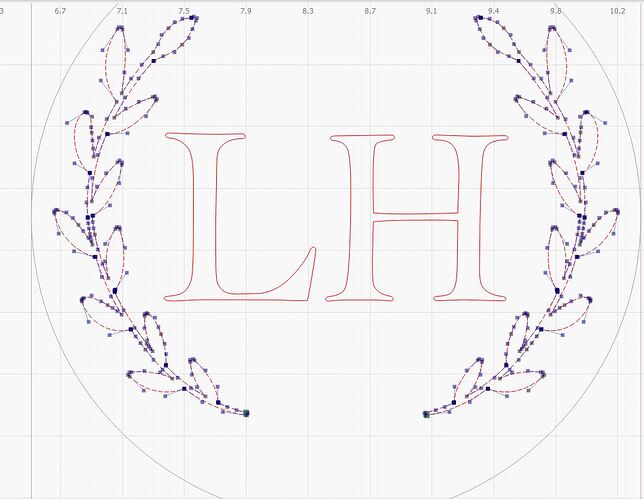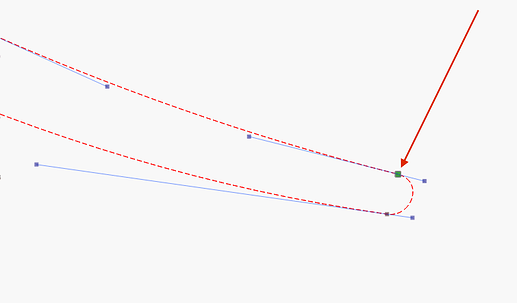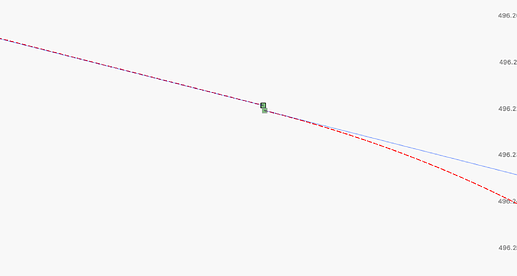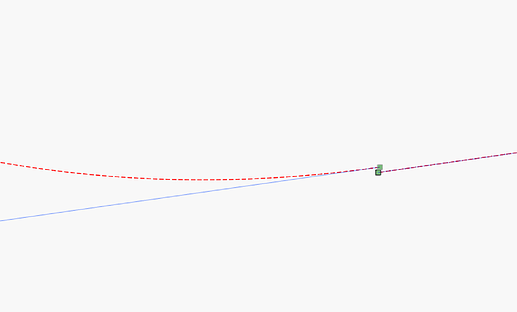Ok, so I know it’s been discussed by others, but this is baffling to me because my shapes ARE closed. I used the edit nodeds to highlight all the nodes, followed around the shape looking at everything and there are no breaks or gaps so i honestly don’t know why it keeps telling me this?
Can you upload the .lbrn file for review?
LHWreath.lbrn2 (51.2 KB)
if you somehow find breaks, please explain to me how to find them better. Thanks
Both of your two parts are not closed, see picture, by the green marks. The only way to find the errors is to use the zoom function and a little experience. It’s not meant to be sarcastic, but my experience.
Wow! I mean you found that sucker! So, you can fill it in with color in lightburn after it’s closed? how did you do that?
Here’s a tip. If you use the Shape Start Selector tool and click on the shape it will show you an arrow where the cut will start and a node where the cut will end. Breaks will, by definition, contain a start or end point so look for those. There should only be one start point in a closed shape.
can you direct me to that tool if you don’t mind?
Thank you so much
A great feature to add would be to have \Lightburn identify and show where the shape is not closed. I have gotten the message “shapes not closed” as well, and have not been able to find the flaw in the shape.
Did you read the whole Topic? I show a strategy for doing this in post 9.
This topic was automatically closed 30 days after the last reply. New replies are no longer allowed.