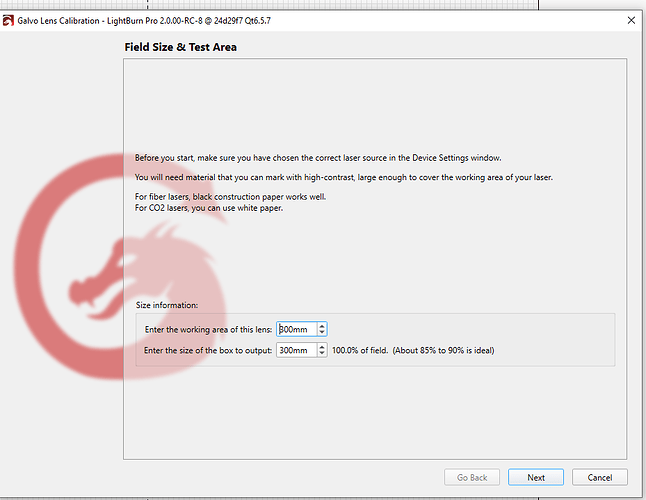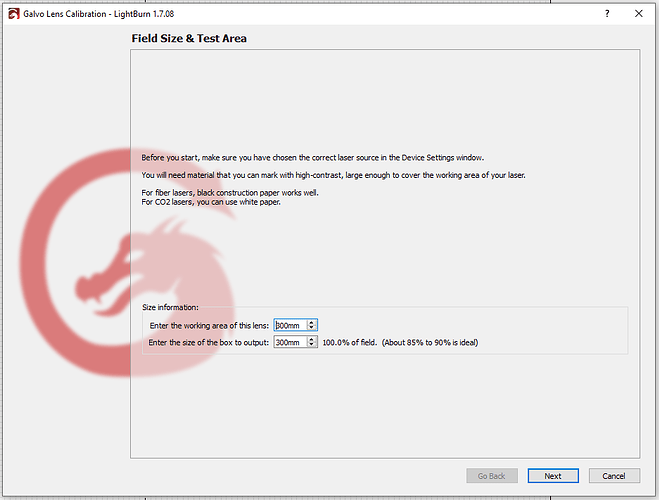When I try to use the 9 Point calibration with a new 300mm (F-420) lens the ’ Boundary frame’ extends beyond the 13" wide bed (300 mm is 11.81"). I’m unable to reduce the frame and output size no matter what dimension I enter into the ‘Output Box’ field. The lens has been focused and will engrave normally. Manual calibration seems to be working, but it’d sure be nice to be able to use this feature. I’ve seen a few other threads about this, but no concrete answer. Thanks!
Did you try to set the scale in the first window to maybe 50%? I calibrated my 300x300 with the 9 point but did set the scale pretty low. Remember to run the scale utility when you finish.
yes, doesn’t change anything. same result. I just spent a couple hours doing it manually and I think it’s good now, but still sure would be nice for lightburn to fix this apparent bug a few of us have been experiencing…
BTW - when I tried to calibrate with a small square, I found the results were skewed at full resolution. ie: bulge/pinch/scale correction was good at half size, but incorrect at near full size. regardless - I have a much better understanding of how all this stuff works now! ![]()
I would suspect the lens, but I haven’t calibrated my 30x300 since 1.6 or so. Maybe I’ll try with 2.0 when I get a minute.
OK, 2.00 RC8 is the latest ver I have on this computer, Framed a 300x300 lens at full scale in the 9 point correction. Worked fine… 3 year old 60W MOPA F-Theta Lens f=420. Have about 45CM from lens to table. I would say check your lens is really a 300x300, check your focus is around 45CM, not sure what else to recommend. Maybe you don’t have a 300x300 lens.
1.7 ver
@GunsmithGeoff any progress?
If there is any numbering / lettering on the lens itself I would like to see it.
Fellow on another forum having similar problems with a 300x300
If I get a chance, I’ll mount up the F420mm and see how it works with the calibration. I ordered my machine with an F420mm, so it’s markcfg7 file has that lens correction.
![]()