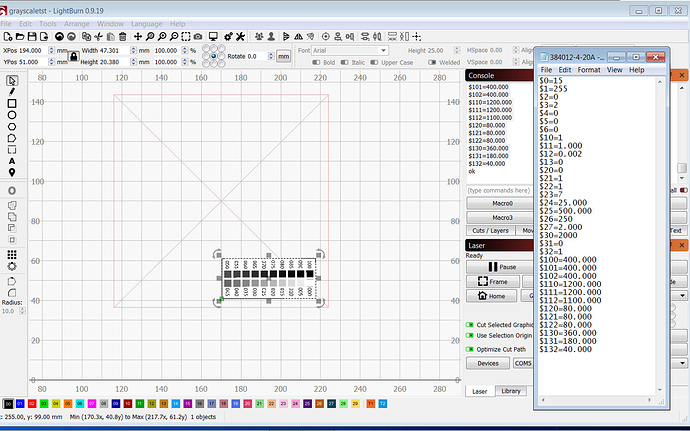Anyone… Can’t seem to get LB to start from the desired origin. I’ve tried all the combinations that I can think of. Now wondering if there is something in the grbl 1.1f settings
that cause it go somewhere else other than the intended location. 3840 machine, grbl 1.1f, 5.5w laser, The burn “seems” to start to the right of it’s placement on the machine grid. Also, the animation video shows a start from the opposite side of the image, but the burn is not reversed.Have a read of this: https://lightburnsoftware.github.io/NewDocs/CoordinatesOrigin.html
Thanks Rick. The “start from” and “job origin” worked. Nice to take a step forward and stop beating my head on a wall. BUT>>>> after getting a handle on job origins the 5.5w laser died after less than 10 hrs of use. This is #2 that has died with scant hrs. of burn time. You’re a big wattage guy, but you most likely know something about diodes. Can grayscale burning, with PWM, cause a voltage spike (above 5v??) and hence diode burnout or could there be something in my grbl settings that hammers the laser? I did a grayscale test and it worked for about 6 attempts to get time and power down and then it only fires with just enough power to scorch/discolor paint on white tile. The settings I have “seem” to run the steppers very well as far as the mechanics are concerned.
There is nothing that LightBurn can send the controller that will push the diode above what the driver allows. That said, diode lasers are often over-driven and sold as delivering more than they’re rated for. They need to be cooled well, or they burn out. If you run less than 100% power it’ll probably last longer.
Can grayscales look acceptable with less than 100% top power aka best black shade?
This topic was automatically closed 30 days after the last reply. New replies are no longer allowed.