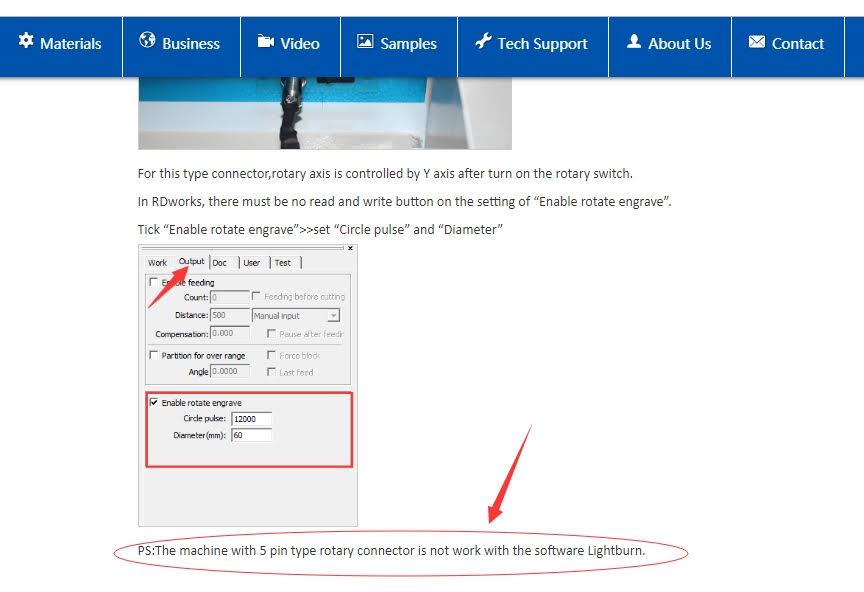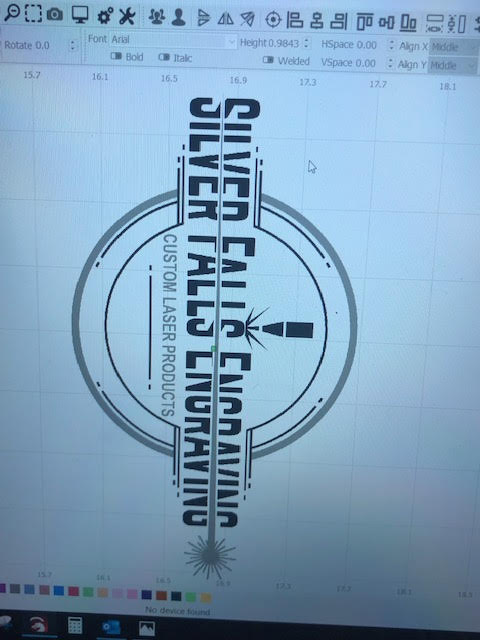Good Morning,
I am looking for some help. Thunder is telling me that Lightburn does not support a 5 pin rotary - is this true. This is what happens when I do a burn. It inverts the image and puts it on the tumbler backwards. Please see comment - I hit send too soon.
Sorry hit send too soon.
I talked with Thunderlaser because I have had NOTHING but problems with this rotary and then they told me this…
Is that correct that Lightburn will not support a 5 pin rotary?
Turn the actual rotary unit 180 degrees on the bed so that the motor end is on the opposite side. This will fix the inverted issue.
LightBurn shouldn’t have any trouble sending a job for the rotary, but the settings didn’t work correctly. That’s been fixed for the upcoming release - they sent me a controller to check how the settings were being applied.
Anthony is correct about the invert issue - If the design is flipped vertically, you can just rotate the controller 180 degrees (put the motor end on the other side).
Sorry - I should have explained better - it was backwards - like mirrored. Do you have a quick fix for the until the upcoming release?
I would prefer not to use RD Works if I don’t have to.
The fix is to just spin the rotary around. Are you saying RDWorks engraves mirrored compared to LightBurn?
I have only used lightburn - have not used RD Works - Thunder is telling me that I can’t use lightburn with a 5 pin rotary - (I have attached a picture of what I was telling it to print vs. what I got) Is that correct that I can’t use lightburn and have to use RDWorkis for this?
?
If you got an output, then no, that’s not correct.  There are some versions of their controllers that didn’t allow LightBurn to change the rotary settings, which is likely why they’ve posted that.
There are some versions of their controllers that didn’t allow LightBurn to change the rotary settings, which is likely why they’ve posted that.
Seriously - spin the rotary 180 degrees. That’s it.
Spinning the rotary, it would still print mirrored, he would need to mirror the image in LightBurn, before sending to burn.
Have you tried it? I can say with certainty that you haven’t. If you spin the rotary 180 degrees, the X axis of the laser still moves left to right, but the motor rotates in the opposite direction.
Oz, it appears to be more complicated if you look closely at the lettering on the finished image she provided. It is not just flipped up and down. It is mirrored too which I don’t think would be solved by rotating the rotary.
Will everyone please stop thinking and actually try it?
This is exasperating because I’ve done this myself, know the symptoms, and know it works - rotating the rotary 180 degrees is the same as vertically mirroring the source image. Everyone can keep arguing that it probably won’t work, or try it and realize it does. 
It doesn’t cost anything to try it; use one that is already engraved incorrectly.
LOL, I’ll add my $0.02 worth… I think OZ is right. turning the rotary thingy around really does fix the “mirror image” problem seen here. It doesn’t just rotate the entire image 180 degrees it really does mirror it. I didn’t believe it either when it happened to me, but guess what… :rolleyes:
It makes sense once I thought about it a bit, but it wasn’t obvious at first. Turning the rotary device 180, doesn’t just rotate the image 180. . It really does mirror it also. Try it and see for your self.
I will try it in the morning and let you all know. Thanks.
Thank you!
That totally worked!!
Hi Erica, I had a similar problem with inverted images. Turned out to be the device laser origin (red square) set to the wrong corner. I originally had it at rear left (same as job origin), by changing to rear right it fixed the problem. Hope that helps.
This topic was automatically closed 14 days after the last reply. New replies are no longer allowed.