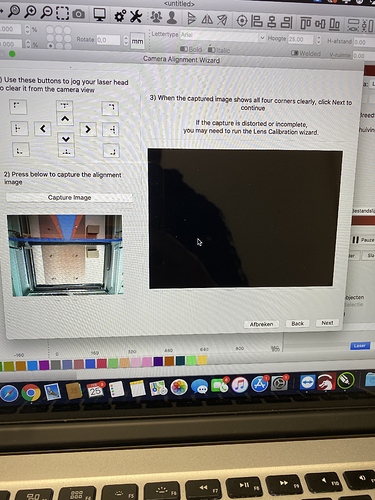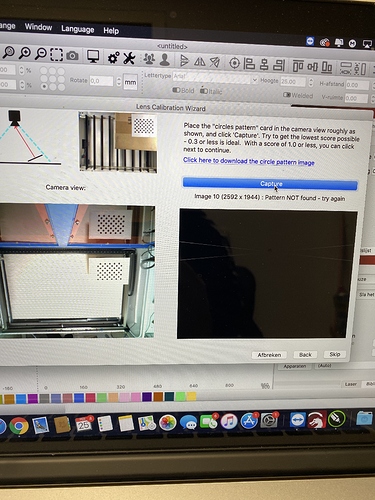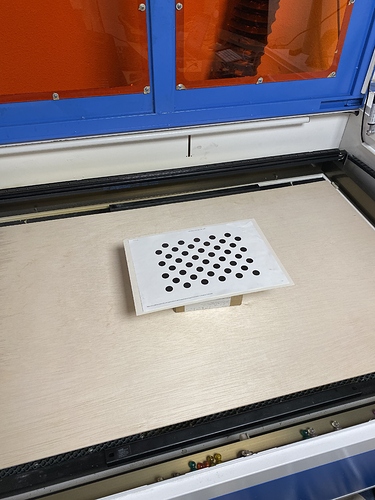Hi,
I recently got my 5MP LB camera, but with setting up the camera doesn’t read the calibration dots sheet on most of the places of the bed. Any tips?
Make sure you’re doing all of these things:
Thanks🙏 Will try this!
there is no way I get my camera working properly. I’ve tried alle the options. in fact now LB crashes now when I try to calibrate. It looks like the upper corners are not calibrating properly.
I can see an image though. What can I do?
Post a picture of the image you’re seeing in the preview window just before you snap it, so I can see what you see. If you’ve covered the honeycomb bed it shouldn’t crash.
After several hours of rebooting and trying I finished the calibration completely! But the cut’s aren’t near the position of where I draw them. What’s the way to fix this?
Your pattern is mirrored in your hood glass… Plus it’s not big enough in the cameras field of view. Plus you should probably move that camera closer to your bed.
Thanks Blake, but I choose the camera with the LB calculator. So I should be the right one for this distance, otherwise it’s useless for me. The mirroring is is because of the way the picture is taken.
You don’t need the camera in the machine at all to do the lens calibration.
True as this may be, it doesn’t change the fact that the camera (and the software) is seeing two copies of the calibration pattern, and that’s going to confuse it. Put a piece of paper or something over the window until you finish the camera lens calibration and that should help.
Blake is also correct here - You can either lift the card by putting it on a box or something, or just print it about 50% bigger. It’s too small in the view, and larger should help.
How should I calibrate the camera outside the machine?
I only have an a4 printer and I already placed the image on a box, can it be that the camera needs a different kind of lighting, is it that sensible?
And why is it that when I do complete calibration, there is no image when I move on to the next step camera alignment?
Also I noticed that sometimes when calibrating I get the result ‘nan’ instead of a value, is that good or bad?
NaN is basically just a 0. It’s not a good result. Your lighting looks fine.
NaN means “not a number” - it’s kind if like infinity, and if you get it you have to try again. Which version of LightBurn are you running? If you’re using older than 0.9.09 you should update, as the process has improved a little.
I’m using 0.9.09, so that’s okay. But when it said ‘nan’ the message said ‘excellent!’ How high can/should the box be? another question, 90degree camera is that fish eye or normal lens?
The 90 degree camera is technically a fisheye, but it’s so close that it doesn’t matter too much. I’ll check that NaN is properly detected. I think that’s something I’ve already fixed for this release.
I can’t tell you how high the box should be, but the circle pattern should take up roughly 1/3rd of the view of the camera horizontally and vertically. It doesn’t have to be exact, but if it’s too close or too far away the scores will be lower than ideal.
This topic was automatically closed 30 days after the last reply. New replies are no longer allowed.