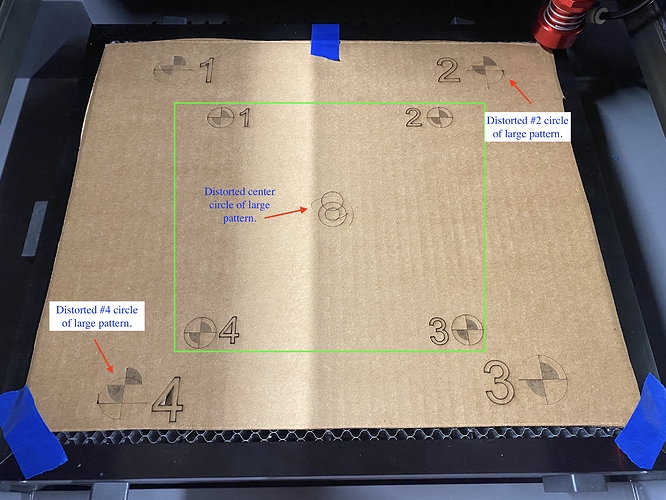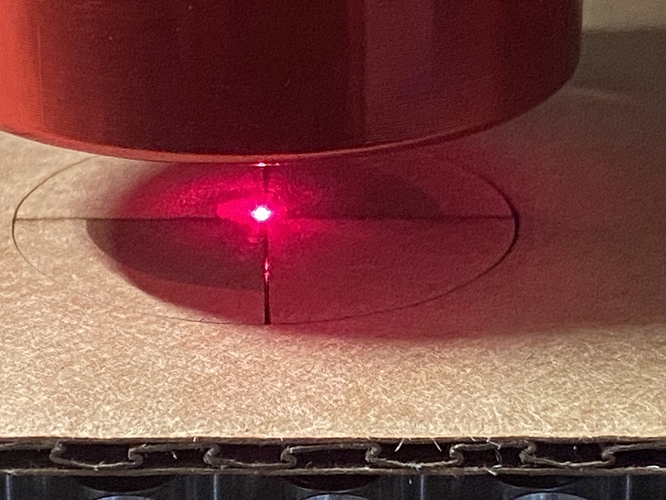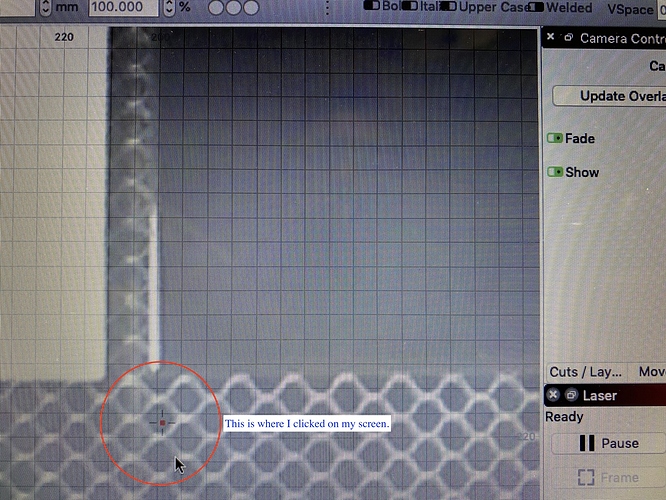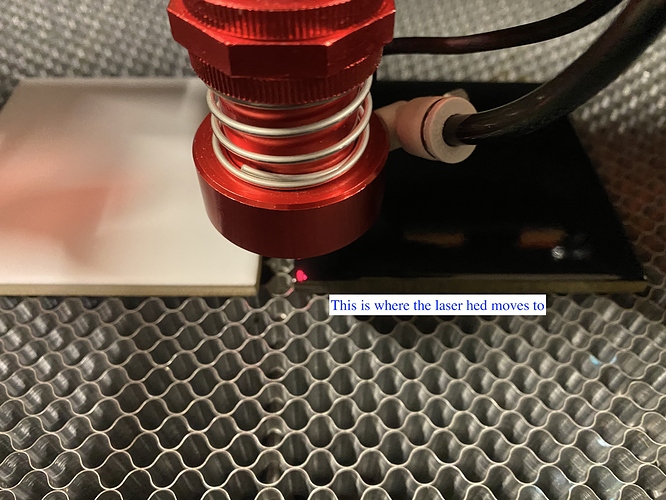I need some help because I’m completely out of tricks to try!
I purchased two 5MP LightBurn cameras a couple of weeks ago and I’m still having issues calibrating, aligning, and more importantly retaining the calibration settings. I’m using a 2013 MacBook Pro running Mojave, I have two Bosslaser machines, LS-1416, and LS1630. I’ve installed both cameras on the LS-1416 at different times and I end up with the same results.
After calibrating the camera using the full calibration routine, I proceed to run the alignment with very odd results, see image IMG_01. There are two patterns, the inner patter is at the default 100% scale. The larger one is at a scale factor of 150%, per the calibration instructions, the larger the factor that you can fit the better. Note the distortion of the circles at number 2, 4 and center. Why is this happening?
When I burn the alignment pattern again without running the calibration I get perfect circles at 100% scale. I can use the cursor on the screen and move the laser to the location of circle 3 on the larger pattern and be fairly close as shown on IMG_07.
I shut the computer down, disconnect from the laser and go home for the weekend only to come back today, Monday, to find that the alignment is not working anymore. I try to move my laser using the mouse pointer on the screen and I’m off-target considerably as you can see from pictures IMG_011 and IMG_012. Why is this happening?
When calibrating the camera, I’ve used:
5MP-90 fisheye lens, full calibration.
5MP-90 standard lens, full calibration.
5MP-90 fisheye lens, 5MP-90 preset calibration.
5MP-90 standard lens, 5MP-90 preset calibration.
Regardles of lens calibration method, camera alignment resuls are skewed if using scale factor greater the 100%, and in all instances I lose the alignment after disconnecting the laptop from the machine. LightBurn V0.9.16