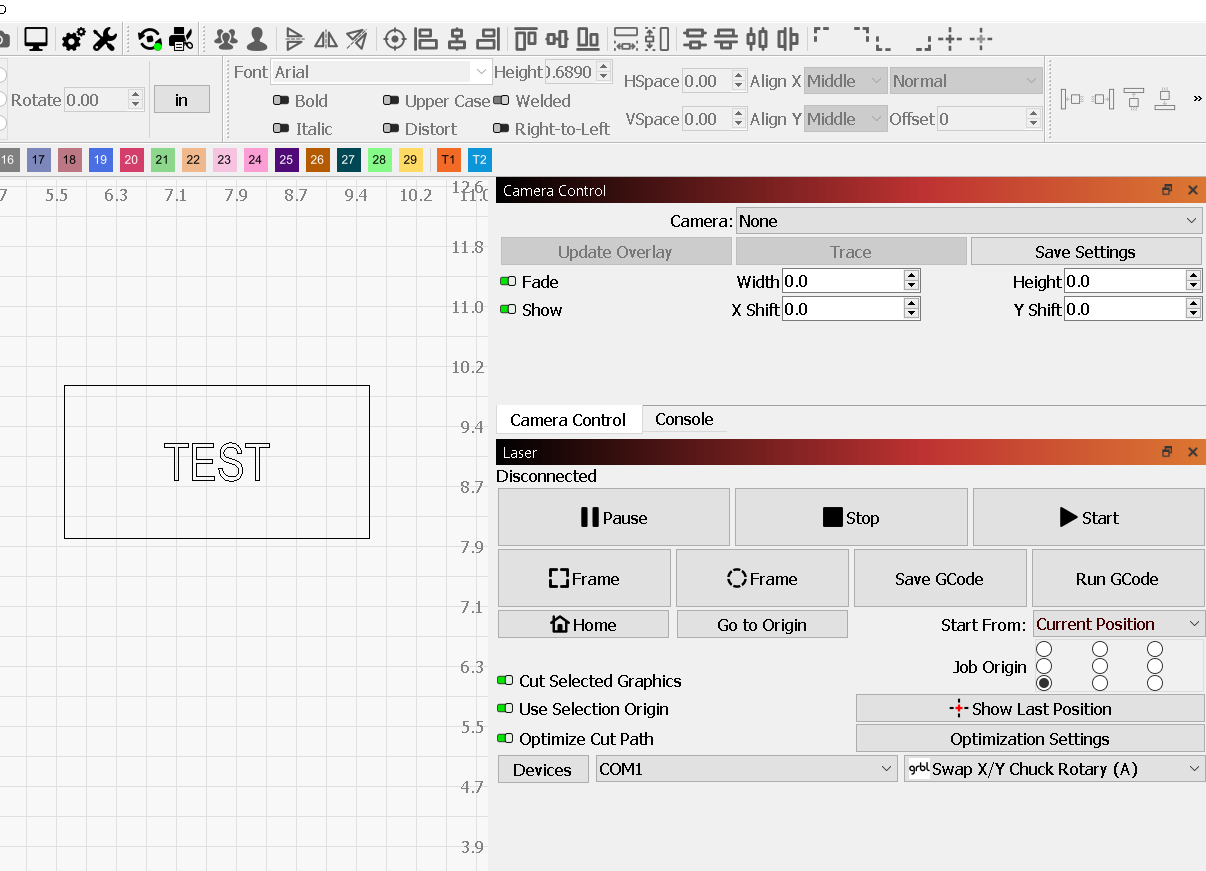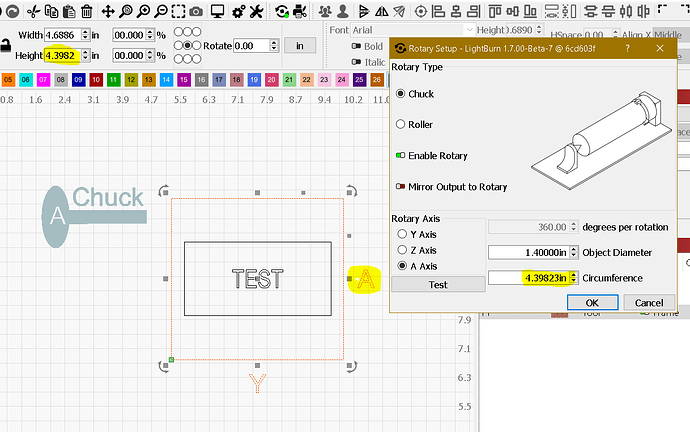device.lbdev (3.9 KB)
test - swap x and y.lbrn2 (2.7 KB)
test - swap x and y.nc (410 Bytes)
test - no swap.nc (417 Bytes)
Already have your files. Maybe tomorrow I can try it out.
I edited the GCode to finish at the middle because Lightburn emits G0 Y0X0 at line 29 maybe with a Custom GCode device we have better control over the output code.
Import Swap X.Y Chuck Rotary (A).lbdev (3.9 KB) and open
swap_Onefinity_AA_rotary_horizontal.lbrn2 (12.3 KB)
, switch C01 to no output save GCode from your Lightburn and compare with
swap_Onefinity_AA_rotary_horizontal.nc (374 Bytes) change line 29 if you want/need.
![]()
.
Click the rectangle and check if your selections are like this pic:
Switch C01 to output and place a piece with 1.4in diameter 5in or 6in length on the chuck, position your laser and run the job.
.
Be prepared to stop your machine if anything goes wrong,
.
Report back with your conclusions.
.
.
To help you understand what is going on with this trick we are getting correct output in Y and A from Lightburn the only downside is that you have to look at it from the right side of the screen (or the left depending on the output).
Just keep in mind the A dimension is equal to the Tool Layer rectangle Height and is equal to the Circumference of the piece on the chuck (as Y chucks).
Just waiting feedback.
This topic was automatically closed 30 days after the last reply. New replies are no longer allowed.