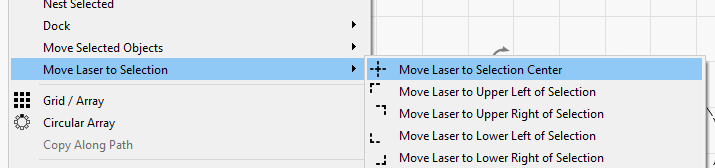I would like to have a button added to the screen to move the laser to the center of the selected design. I realize there is a move to button, but as soon as I click it the registration marks go away. I feel this would be handy for layout and work on the rotary. (to line up manufacturers logo)
Cheers!
Tom
I think there is … the ‘cross hairs’ (move selection to) icon on the top menu bar has many options
centre, upper left, upper right etc.
Not sure what you mean by “the registration marks go away” - which registration marks?
In the Arrange menu, there’s this:
And if you press any of the “Move Shape” buttons while holding the Ctrl key, it moves the laser to that part of the selection instead. So this button + Ctrl will move the laser to the selection center:
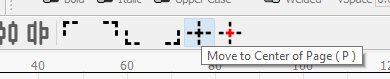
Thank you. that’s what I was looking for. The registration marks were the marks around the selected artwork. they disappear when you click on the move laser button on the left side of the screen. Thanks again!
If the selected artwork is a rectangular raster image then you’ll get the active outline when it’s selected and you’ll lose the active outline when you select something else. If you have a circle that’s only a circle and you select it you’ll get an active outline of just the circle.
This topic was automatically closed 30 days after the last reply. New replies are no longer allowed.