I am currently not having issues with the new version, I am just wondering a few things…The new lbrn2 format is great for the faster load time and smaller save size, but the thing I love the most is the icon that shows a picture of the file in question. I tried adding a 2 to the old lbrn file format, and it also shows a picture, like the new format. Will my old format files work properly if I do that to all of them? If not, is there a proper way to convert the old format to the new one? Or will I need to import the designs from the old format files into 0.9.21, reset all the layers and speed/power settings, and then save as a lbrn2 file? And the second thing on my mind…If I open a LightBurn file, is there a way to rename the said file from within the program? Thanks!
Renaming the file to add a 2 to the end doesn’t change the content of the file itself, so that’s not going to have any actual effect. Regular LBRN files also have thumbnails, if they were saved after thumbnail support was added.
If you want convert an existing file to the new format you have to load the file in LightBurn, click Save As, and choose the new extension. It should keep the name for you, and you can then delete the older version.
When was thumbnail support added? None of my old format files show thumbnails…Also, what I did was to create a box in LB, then offset it to the inside. Saved the file, and named it ‘Template’. Then copied it about 75 times. So now they are named ‘template’, ‘template copy 1’, ‘template copy 2’, and so on. I want to open one of them, add a design in the inner box, change the name, save it, and move on to the next. Is there a way to do that? Thanks!
You know what, never mind about renaming them. Dumb thing to ask again, you just told me how to do that. I must be a bit dense today, haha…
Thumbnails were added before 0.9.10, but that version fixed a few issues with them. If you ever manually set up a file association so that double-clicking would launch them, it might be overriding the association that LightBurn itself creates, which includes the thumbnail handling.
Read here: File preview in Windows - #14 by Squid
OK, so now a new question…I tried the ‘save as’ trick to convert a file to lbrn2, and it worked. Then I closed LB and tried to delete the original lbrn file. I get a message that it cannot be deleted because the file is open in COM surrogate. What should I do to delete this file?
Likely just reboot the computer.
I’ll try that after I finish up. Thanks!
The COM surrogate is the thing that loads the thumbnail reader. I’m not sure why Windows holds onto it, but I’ll go make another pass over that code to see if I missed something.
Hello!
Just wanted to ask here, if there’s any option to have the file format saved as lbrn2 by default?
I couldn’t see it on file options or I have maybe missed it if there’s such an option.
Thanks!
I’m pretty sure if you’ve saved your project once in lbrn2, then the program will remember it for next time. Conversely, if you save it in the old format, LightBurn will remember this setting.
Bernd is correct - The software remembers the last extension used.
To help in finding where this file format is selected, you select the format at the bottom-center of the file dialog window.
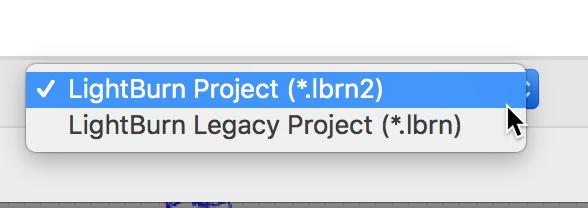
Thank you Bernd, Oz, Rick - that’s correct, it suggests based on the file format previously used.
However; I have my work folder with hundreds of lightburn projects on the legacy format where I refer to, to take out some elements I’ve designed into a new project etc., so I may be opening tens of old files and saving tens of new projects within a day - in the end I find out that my new files are saved in the legacy format, so based on my file opens etc. the file format reverts to the legacy lbrn.
I know that this is partly (or mostly) handled by Windows / explorer (btw I’m on W10-64) but it would be nice to override this. I hope this makes sense 
i’m wondering what will happen if you delete the 2 number or add a 2 number … to .lbrn.
oops, I just found out it’s not a good idea
But, never try - never find out 
Actually - Bernd is on a potential track here that could work. LightBurn itself doesn’t really pay much attention to the extension - that’s more for you, and to prevent older versions from trying to load the new format. The internals of the loader use the version number embedded in the file itself to change the loading behavior.
Back up your files in case you need to undo this, rename all LBRN to LBRN2, then just load and re-save. They’ll get the new format, with the new extension.
It would work in the other direction too, but only with newer versions of LightBurn - if you try to load LBRN2 formatted contents in an older version of LightBurn (0.9.20 or earlier), they won’t understand how to read the sharing information, so you’ll get missing parts.
This topic was automatically closed 30 days after the last reply. New replies are no longer allowed.