Hello,
is possible to switch absolute positioning for G-code output, when i created g-code output. I tried more machines, but each is with relative positioning.
Thanks Peter
Hello,
is possible to switch absolute positioning for G-code output, when i created g-code output. I tried more machines, but each is with relative positioning.
Thanks Peter
You need to switch the option (start from mode) in laser window before exporting. The positioning method is definitely saved into the gcode file, I used both options already.
Which machine do you swith?
I cannot fint this button
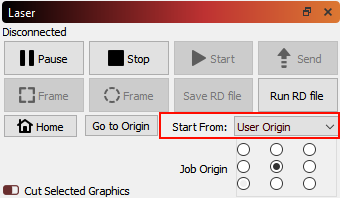
Thank, after it i click on save as gcode.
I tried each from this, but gcode is each time incremental.
See here. Check my selected options and the green square showing the origin:
Absolute Coordinates:
Relative Coordinates:
GCode-Output:
Maybe it is due device,
how i can use sculpfunS10, when i have not this machine.
GRBL,LINUX, Snap doesn´t work.
Can you describe what problem you’re solving for?
Note that even setting “Absolute Coords” does not guarantee exclusive use of absolute positions. Some things like images will always use relative moves. It, however, does use absolute coords as the starting point for those relative moves.
I added diode laser on my big CNC machine, and i would like use it with lightburn.
But my device not support G91 incemental positioning.
I cannot change my device, because it is difficult big machine.
For me is interesting that: [cggorman] have true G-code, my question is:
Is possible install, sculpfun device, when i dont have this machine?
You can add as many laser types as you like. Be aware that all screenshots posted here use the “grbl” type of laser, the name is irrelevant. But you seem to use this as well. The Sculpfun laser in my screenshots also uses the grbl profile.
Here you show that you are using absolute coordinates, not relative ones. .
The G91 is weird then. Did you add some start or end gcode in device settings?
No setting in LightBurn that I’m aware of will force exclusive use of G90. G91 is used whenever it’s more efficient to do so.
There may be certain conditions to avoid that will get you this. For example, I suspect that if you don’t use Fill or Image that you will get G90 moves only.
I don’t understand what you mean by this. All g-code device types should create true g-code.
This is actually normal.
Try generating g-code from this file.
g91.lbrn2 (7.3 KB)
Ah, you’re right, he uses fill mode there, I only used line mode. That’s the optimization step you meant before. Didn’t look closely at the workspace.
This topic was automatically closed 30 days after the last reply. New replies are no longer allowed.