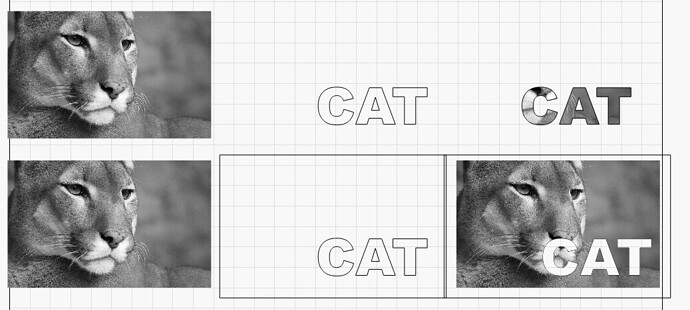How can i make an ack with letters
I think you already did. A, C and K are all letters.
Alternatively, ctrl-F is ASCII ACK.
You might need to expand on your question a little.
OK, lets say i have a name of someone and i want to ARK it, maybe on a coaster or something.
ARK meaning a circle a name in the circle following the circle ARK. it does not seem to have this in the software for some reason or i don’t know where it is. i also have a 40 watt laser and the software has the ability to do this why not Light Burn. OK I don’t have layers on the 40 watt but LB should do this.
I think you are asking if there is a way to bend the text, is that correct? If so, the easiest is to create some text in LightBurn, select it and you should see a blue dot next to the text. Grab that blue dot and drag it to bend the test in an arc. Redirecting...
You can also create the curve you want (the path), then ‘Apply Path to Text’ to have the text follow whatever path you have selected. Redirecting...
Thank you. ok one more issue. why is it i dont have a MASK Icon?
Do you have an image and a mask object both selected?
There is no icon for Image Masking, if that is what you are asking. Image Masking - LightBurn Software Documentation
OK thank you, I would like to try to some if it is possible. if i have a picture and letters on top of this picture, i need the letter to stand out so as not to have the picture in the background conflict with the letters ( no engraving in the letters of the picture in the letters. ) is this possible , Thank you bob
Yes, it is. You could use the Image Mask to assist and help you produce exactly what you are after. Here, we discuss what this tool provides and how to use it: Image Masking / Cropping - LightBurn Software Documentation
You can see an example of using text objects as a mask in the Advanced Usage section.  Is this what you are wanting to produce?
Is this what you are wanting to produce?
You’ll need to create a group shape with the letters in it and a border around the image, and mask with that, so it keeps the image parts outside the letters instead of within the letters.
Like this:
This topic was automatically closed 30 days after the last reply. New replies are no longer allowed.