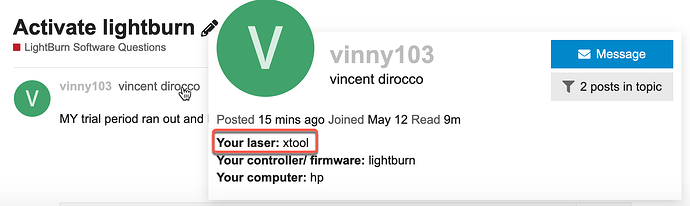MY trial period ran out and I want to activate Lightburn . Can someone tell me how to buy a license
Yes, and thank you for supporting LightBurn. Here is a link for the key you will need to support your laser. ![]()
my trial period ran out, i have an xtool lazer. I just want to know how I can buy a license so that I may continue to use Lightburn. I just need a license because I am using my xtool lazer printer.
Yes, I saw that while looking at your profile summary.
Visit the link I provided, add 1 copy of the GCode version to your cart, then check-out to complete your transaction. Once you have done that, a key will be sent to your email address used when you create an account / purchase.
Copy and paste that key into LightBurn on the License page, just above where it says ‘Activate’ (or similar, not recalling the exact wording right now). You will then have what you need to run LightBurn with your XTools laser.
Have you visited the link I provided above? Are you finding something not working as you’d expect?
now lightburn is telling me my e-mail address is wrong. I can’t believe this I am so frustrated with this website.
why did 2 purchases go through on my charge? I only want 1 license.
i never received my license
I received my license but I am having a problem printing, I’m receiving the message -" There was a problem sending data to the laser. the machine may be busy or paused. :"
i fixed the problem. i had creative space open
lightburn is working now but i was charged $120 for 2 licenses when I only need 1.
I do see that you purchased 2 licenses. We have revoked one of the keys and set a refund in motion. You will receive a separate email regarding the refund.
Your key should be emailed to you shortly after placing your order. I would recommend checking your spam inbox, and if you paid with PayPal to check the email address associated with PayPal, in case they are different.
How did you set up your device in LightBurn? You may need to install a driver. We have found the write-up, directly from the nice folks at XTools, is very helpful for getting things initially set up and running. Please review the following and let us know how you progress.
Everything is good now. I can use Lightburn again and I am so glad that I am getting a refund. Thank You so much
This topic was automatically closed 30 days after the last reply. New replies are no longer allowed.