Hi all,
I have a 24 volt air solenoid ordered. I am not getting 24volts like I expected between the 24v pin and the wind pin. Is there a machine setting I am missing. I have air assist checked.
I am on lightburn 09.15.
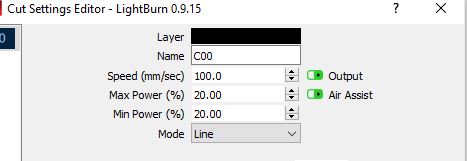
Hi all,
I have a 24 volt air solenoid ordered. I am not getting 24volts like I expected between the 24v pin and the wind pin. Is there a machine setting I am missing. I have air assist checked.
I am on lightburn 09.15.
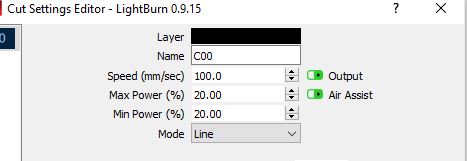
I believe that needs to be enabled using RDWorks on the controller before Lightburn can control it.
It’s been a while, though, but you can look while waiting for somebody else to reply. 
Put a meter on it to verify the output. Is your solenoid polarity sensitive?
Another easy way to test is use the STATUS terminal. It goes on and off with the job independent of anything else. I used it as an interim Air Assist until I had a firmware problem resolved. There is a user selectable Air Assist mode in the USER tab as well that needs to be set in any firmware higher than .16 on the 6445G.
Hi Dave I had my meter on the 24 volt and wind pins and got zero.
Hi Rick, I seen something about that in a YouTube video but my version of RD Works that came with my machine does not have that option to select other…
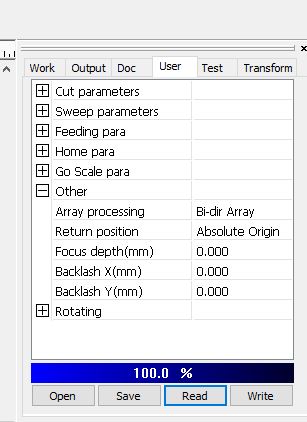
Anyone have a link to a good known trusted source to get a later version of RDWorks. Mine is 8.01.11
WOW! That is old. I have a link to the .47 on my Google Mod page at the top, and the ,48 is down in the middle of the pics. Don’t ask me why, it’s Google after all. The .49 is in beta. Somebody got creative and they are having to back some settings out.
I would stick with the .47, there are a few quirks in the .48 but it’s there if you want to play with it. I’m waiting for the .50 beta to see what they broke when they fixed .49.
Thanks Dave…I will grab it tomorrow!!
There is just the .47 there now, got another email on the .48 glitches.
.48 and .49 are interesting. Like many of the various companies, Oz has put them to shame with the camera feature. The trials so far have been less than spectacular.
Dave I just sent you a message
see if you have 24V between the 24V pin and gnd pin ( not wind ). The wind pin is only gnd when wind is active. Checking 24V to a gnd pin will at least tell you 24V is there.
If the solenoid has a built in diode, it does have a polarity and needs to be hooked up right.
Yep I have 24V between the 24V pin and the gnd. Thanks Joel1
My Rudia RDC6442G is on firmware version 8.00.62 if this helps
The solenoid should be a normally closed type; [abbreviated NC]. 24 volts will only appear when the file is being “processed.” I just installed my solenoid this weekend, and it works as expected. The setting for the laser assist is under Edit>Machine settings. I did the setup using only Lightburn, RDWorks not necessary. Remember to “Write” after you make the change in air assist.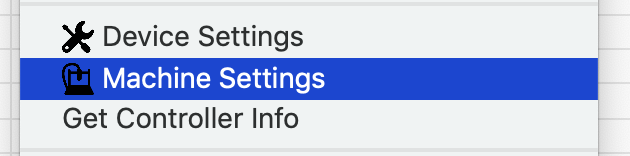
It is a normally closed solenoid and thanks for the help!!
Do you have the solenoid now and have you been able to try it? We know you have 24V at the 24V pin now.
When you measure between the 24V pin and the wind pin, you won’t read a voltage when wind is not active. You might not read a voltage when the wind pin is active because the meter does not present much of a load. Do you have something like a 24V relay you can try, 24V light bulb ( mind the current ), even a resistor, somewhere around 240 Ohms would do?
Hook any of those across the 24V and wind pin and see if you change states. With the resistor, you can measure the voltage across it.
Thanks again Joel1. The selenoid will be here tomorrow. I will test things then.
pay attention to if the solenoid has a diode built in. Some do this ( even some relays ) and put them in parallel with the coil. If it does, the 24V needs to connect to the terminal with the cathode.
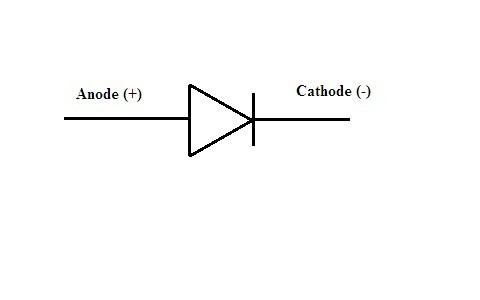
Joel1 this is what I have coming.
Nothing there makes me think it has a diode. But it does have red and black wires, just connect the red to 24V and black to wind.