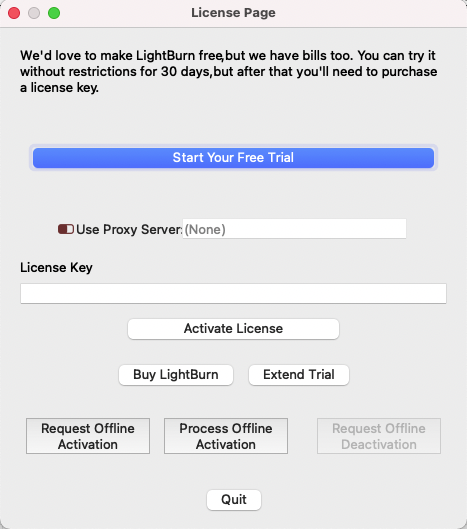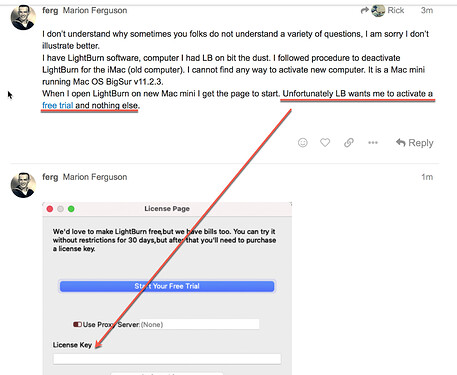Excuse me if I am confused.
I had to replace my old computer. Deactivated same, (iMac)
New computer is a Mac mini running BigSur v11.2.3
I can find no way to enter the new computer. I cannot access old computer as it is trash.
HELP! lol
What does this mean, exactly? Are you saying you can not gain access to the computer? If so, this is not something we can help with. You may need help from an Apple Tech to get into your computer.
If, on the other hand, you are not able to activate LightBurn on this new computer, why? What message are you receiving from LightBurn? You should be able to launch LightBurn, then go to Help→License Management and enter you key there to allocate one of your seats to this computer. You can visit the License Management portal (← click this) to manage the allocation of your available seats.
Provide additional information about the exact steps you are trying and we can go from there.
I don’t understand why sometimes you folks do not understand a variety of questions, I am sorry I don’t illustrate better.
I have LightBurn software, computer I had LB on bit the dust. I followed procedure to deactivate LightBurn for the iMac (old computer). I cannot find any way to activate new computer. It is a Mac mini running Mac OS BigSur v11.2.3.
When I open LightBurn on new Mac mini I get the page to start. Unfortunately LB wants me to activate a free trial and nothing else.
You enter the License Key you already have in the box marked ‘License Key’ like you did before when wanting to activate LightBurn. Be sure to enter it exactly, including the dashes, then click the ‘Activate License’ button. We recommend just copying the key and pasting it into the License Key box.
So… what happens if you enter your license key in the box marked “license key” and hit the “activate license” button?
Edit: Rick got there first.