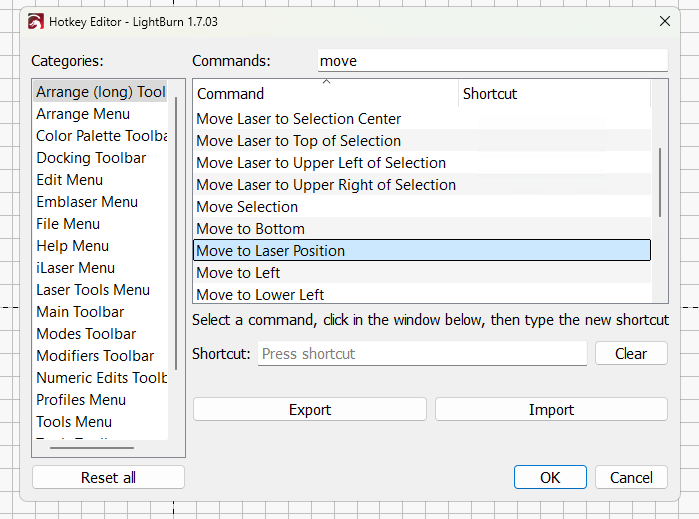Is there a way to make a keyboard shortcut for Move to Laser Position?
I don’t think that would work, as the program drives the laser, not the laser drives the program.
What is your underlying issue that you are having?
The crosshair with the red dot in the center under the Move Selected Objects menu dropdown will move the selected graphic to the current position of the laser. I use this often enough that a keyboard shortcut would speed things up.
Aha! I misunderstood the question. Good luck ![]()
Clicking File → Preferences → Edit Hotkeys, then search for Move produces this:
Pick an unused key combination and it should do what you want!
Perfect! Thanks. I thought I had searched there and found nothing. I guess I didn’t scroll down far enough.
This topic was automatically closed 30 days after the last reply. New replies are no longer allowed.