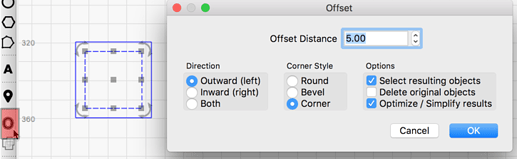Is there a way to easily add a contour around an entire image. My background is with FlexiSign, so I’m spoiled with how easy it is in that program.
Thanks!
Please offer an example or different wording choice for clarity. LightBurn offers an ‘Offset’ tool. is that what you are referencing?
If you are using an actual image, as in a picture made of pixels, you would need to trace it using Tools > Trace Image.
If you are using vector shapes, and want to put a contour around them, Rick’s suggestion of the offset tool is the correct one.
This video shows a good example of how the trace feature works: https://youtu.be/ZPyIuLlcuIE?t=799 (start at 13:19)
Thanks for the input. I’ll check out the video and the offset tool to see if it does what I’m looking for.
Gary
Tried the offset function. Exactly what I was looking for.
Thanks again!
Gary
This topic was automatically closed 30 days after the last reply. New replies are no longer allowed.