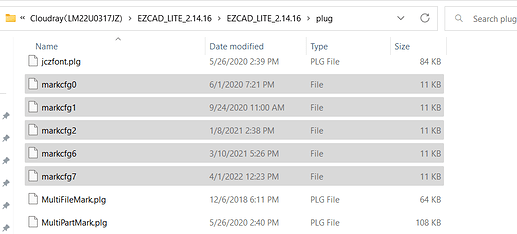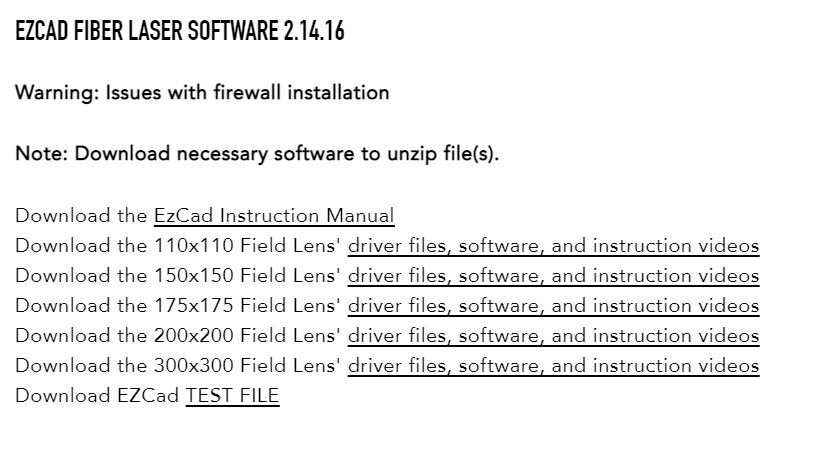Do you have a USB stick that came with the laser? If so you should be able to import them. When I get home I’ll see what this file is called.
I have a different laser than you do. The import files on the USB stick were located in the PLUG folder in the EZCAD folder.
Use the following to import the settings.
The flash drive that was sent with my laser had nothing on it. I had to have tech support download the EzCad2 software for me. The factory settings folder was not part of what they downloaded, they only downloaded the drivers and the program, nothing more. This has been an ongoing battle with them to get me the information that I should have gotten when I got the laser. Which is why I don’t have all the information I need to properly use my laser as yet. Jeff, I want to thank you for all your support and help with my start up issues. It’s been a struggle, but you have been helpful and I wanted to say thank you.
What lens do you have? I found the downloads on OmTech. The config files are in there. I downloaded the 110x110 and verified.
Here’s the directory they are in if you have the folder already downloaded.
I’m hoping you got this going.
Yes it’s working thanks to everyone for your help
What did you do to make it work?
The last post?
![]()
Customer service worked with us to get it to work we had to download a program that allowed us to download the correct drivers and bypass the issue we were having. It took great patience but both the customer service person we worked with and we worked through it and now it’s working. We are so happy with the customer service we received and we are very thankful for all the help.
Glad to see you got things sorted and working as you’d expect. Thank you for the kind words. Truly appreciated! ![]()
This topic was automatically closed 30 days after the last reply. New replies are no longer allowed.