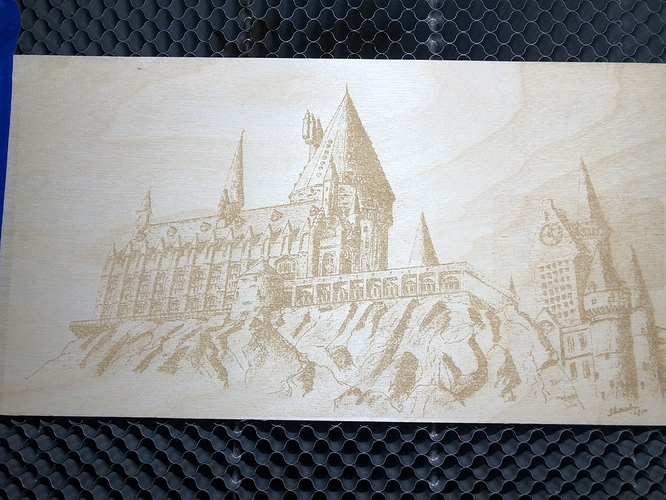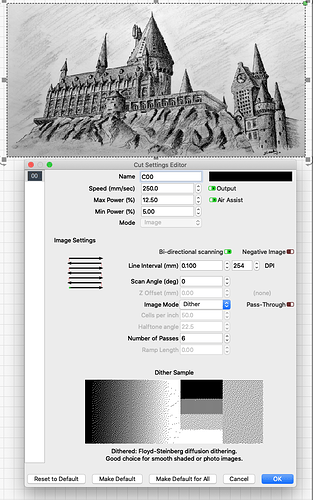This was created using 14% and 250 speed. It gave depth to the image without the burn effect. But, the downside was it took about 10 passes
Thanks for the share but you have left out some of the important bits. ![]()
250 is not a speed but 250 MPH is, and so is 250mm/sec or 250in/min and so on. We need the distance over time part to know what this means.
Please update your profile to include what controller runs this “red and black 100 watt chinese lazer” to help everyone in the future.
I’ve updated my profile to reflect the ruida controller . Attached is a screen shot of the original pic along with the cutting settings
Thank you. 250 mm/sec. I like the resulting look.
Thank you. I like the detail without the burnt look. I am working on a family picture next without the burnt look. I’ll post it when I get a good result.