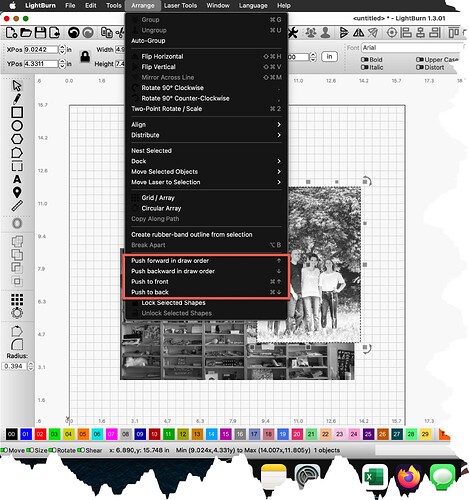Im trying to take one image and insert another into the backgound not having anyluck
Can you elaborate on what exactly it is that you’re trying to accomplish? Can you provide an annotated diagram or provide a screenshot of where you are and what’s missing?
Select the image you want to “move” (either forward or backward) then click on the Arrange menu item. There you will find tools to manipulate the stack.
Note: This will NOT stop your laser from burning the background image unless it is cropped to the foreground image. Both images will be processed by Lightburn.
(Edit) The order in which you import the images into Lightburn also factors in. The last image imported is on top.
This topic was automatically closed 30 days after the last reply. New replies are no longer allowed.