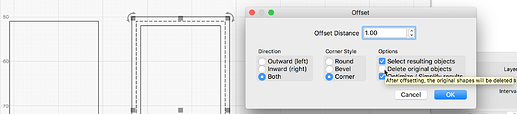When a student sends me a Dxf files and for gets the stroke. I can still see word but it will not cut. Is there a trick so i can add weight to line rather than going to illustrator.
Thanks
Mark
Student gets a C- for forgetting to give stroke a width. I don’t think there’s a cure from within Lightburn.
If there is then I’m about to learn something new also… ![]()
Thanks for the reply. They will also get clip in ear for wasting my time. Thats when all schools return to normal of course.
LightBurn does not use line weight or stroke settings from the source artwork. You must convert these to paths first.
In LightBurn, you can address adding “thickness” to a path using the Offset tool.
Thank you
I will give it a go. You may have just saved a kids grade and not to mention their ear.
Kind regards
Mark
This is from another recent post and might help the kids understand a bit more about how they can adjust their design for laser output.
They are pretty good really they are learning all this remotely and for the most part all they want to do is use tools in the workshop.
I am in conversation with school and lightburn about getting 50 floating licenses. That way students can use that to design their projects.
Thank you again for the information it is a learning curve for all of us.
Kind regards
Mark
This topic was automatically closed 30 days after the last reply. New replies are no longer allowed.