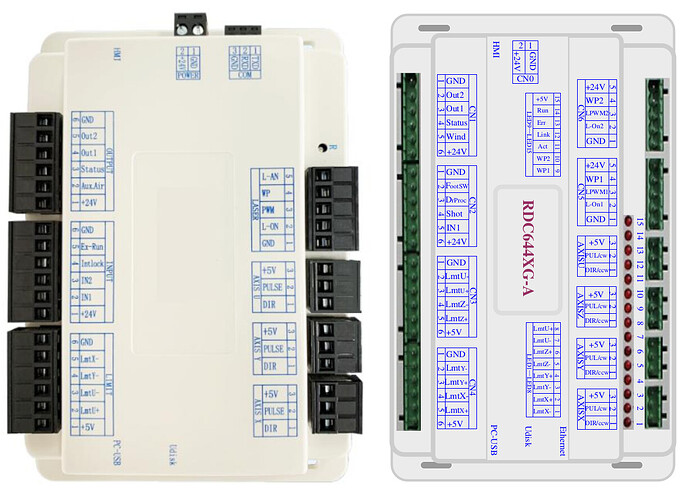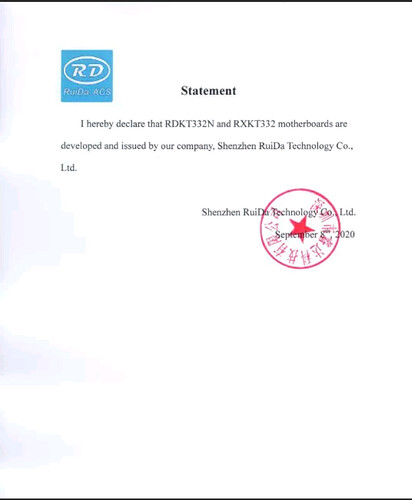A laser I’m using has a Touch Probe for focus where the auto-focus is set for a 2.5" lens.
Now I would like to consider changing lenses to different focal lengths, e.g. 2" or 4".
Where in Lightburn settings can I set a focal offset distance on a Ruida 6442?
If I recall correctly, in LightBurn, go to the Machine Settings - then under Vendor Settings, look for U axis, I think you want to adjust the Homing Offset to match what you have tested to be accurate. You can find that distance with a ramp test. ![]()
This can also be set from the HMI of the control panel, but I don’t recall off the top the exact sequence to navigate. That route would be better to review the Ruida docs for the specific model.
On p. 48 of the 6442 manual:
Focus Setting: it means the distance from the focal point of laser head lens to Z-axle
origin.
And on p. 43:
Distance from Origin to Hard Spacing: if this axle enables hard-spacing protection,
generally this value should be set to be 2~5mm
I crawled through that with my KT332N, which uses different terminology but is maybe similar enough:
Basically, with the focus “pen” / probe / switch at a level that does not crash the nozzle, set the Home Offset to fully release the switch, then set the Focus Distance to match the lens. Your terminology will be different, but that’s the dance.
Excellent reply but what’s the logic of it being in the U Axis?
I considered Homing Offset settings in the Z Axis but decided against it.
My thinking is that X and Y and Z Homing Offsets are the tiny retractions
after hitting end stops when initializing … is that right?
I looked through every field in the Ruida settings for “Focus” and found nothing.
Now with the page numbers in the manual I’ll do more homework.
I’m glad to be a beneficiary of your struggle, thanks.
I think I may have my controller numbers mixed up. That may be for the KT332N model.
I would take a slightly different approach to most people and set the Focus for a 2in lens, then cut a 1/2in and 2in spacer to drop on top of material to adjust for the most common lens focal distances 2, 2.5 and 4in.
Correct, that’s the name for Z that KT332N uses… but why ??? ![]()
Particularly puzzling, because the KT332N settings also have a perfectly good Z axis, but without any terminals.
The doc for controllers with XYZU axes and corresponding terminals (like the 6442) says the U axis can run a belt feeder, with various options. The KT332N doc agrees, but the controller lacks all those settings. I assume the doc applies to the universe of possible KT332N-ish controllers and the firmware is customized to match the specific machine.
Which suggests “updating” the firmware with a binary blob fetched from a seemingly trustworthy site can produce … interesting … results.
I don’t think we know enough about how these work anyway, let alone loading firmware you have no idea of what you’re getting or doing.
I don’t want interesting results, that’s what most of the chatter on this site is. I’d prefer consistent.
@NicholasL and I appear to have the same controller, however, his will run a rotary off the U axes and mine will not. We do have different firmware versions. How the power is applied is also a seemingly anomaly that appears to change between our firmware versions.
Growing up around the new controllers, at that time, it was relatively easy to brick one, so anytime a firmware upgrade is mentioned, I am a bit uncomfortable. I say don’t do it unless there is a very good reason.
If you compare the KT332 physical layout with the Ruida, they are very close.
All the outputs are in the upper left, middle are inputs and bottom is the home and limit inputs. The 644X series have a Z control, which adds another connector but same relative layout.
On the right side of the controllers, which can control two tubes with the Ruida. The remaining are for the stepper motor control
Working around these, I highly doubt this was built by someone other than Ruida. This just doesn’t seem to happen in the real world that I’ve lived in. I’d say they are both Ruida controllers and the KT is a lower cost variant of the 644X type, lacking a Z and multiple tube controls you have a basic system that is functional for a majority of hobby and low end manufacturing applications.
It’s likely they could easily map something going to the Z axes to the U or just change it to the U/Z axes are the same.
I have a document I found, that claims there are both Ruida controllers… Of course there is no guarantee it’s actually from Ruida.
It would be nice to see inside one and which pal they used…
Just speculating, as usual.
![]()
Did you try changing the Focus Distance here? In Machine Settings > Miscellaneous;
If I increase the distance here on my 6442 the Z axis will back off more.
That’s what I meant, they could have used Z for the Z-axis and U for rotary or something.
Bottom line, I don’t care, the controller works flawlessly and I’m fine with the fact that it’s a cheap version from Ruida, which I found the same document on as Jack shows.
But, interesting ![]()