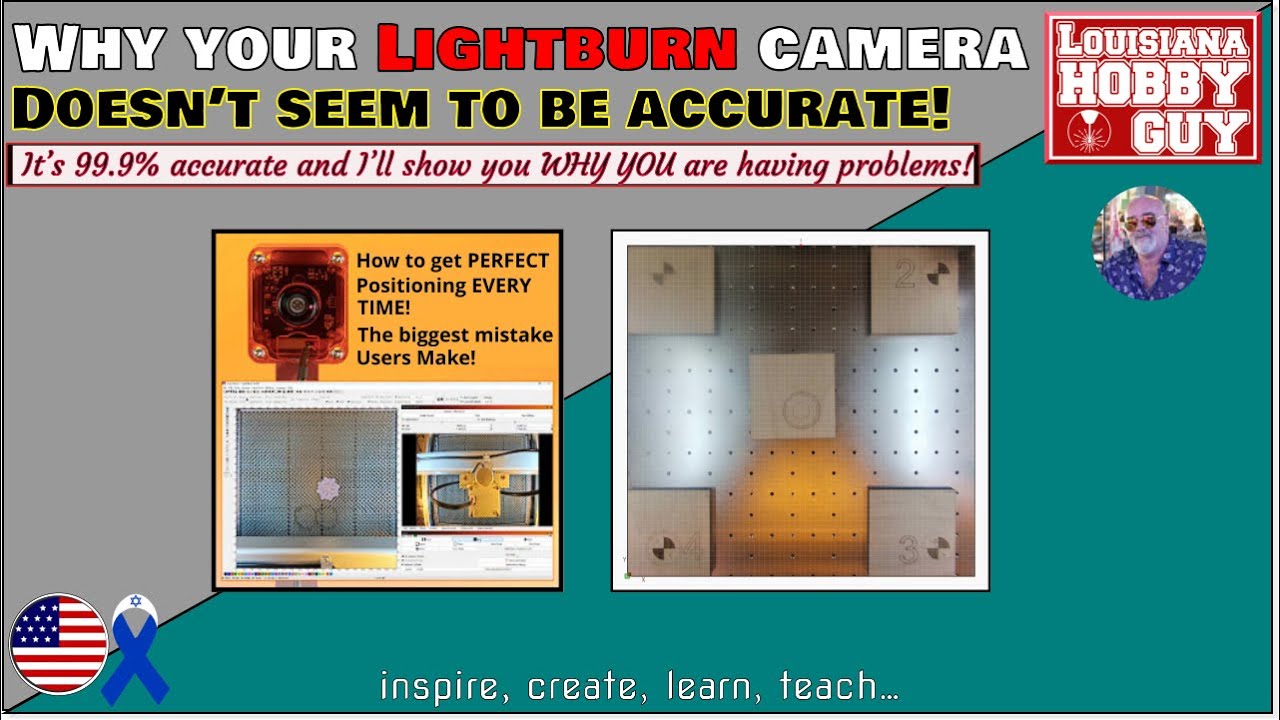Hello, I have bought a Sculpfun CAM500 for my Ortur Laser Master 3. I would like to integrate it into Lightburn and use it to align my workpieces. In other words, place the workpiece under the camera, drag the graphics to be engraved onto the object and engrave. Apparently this is exactly what the cameras are supposed to be able to do, with positioning accuracy of up to 1 mm.
Question: The accuracy apparently depends on the distance between the camera and the surface of the workpiece. The Sculpfun tutorial states that the camera should be approx. 330mm from the surface of the workpiece.
Suppose I set up the camera and then calibrate it according to the instructions. If I then later want to engrave a workpiece that is a different height and therefore a different distance from the camera:
-
Do I then have to start the whole calibration process again?
-
Is it sufficient to adjust the height of the camera without recalibrating in Lightburn?
-
Is the difference in height of the workpieces negligible if the difference in height is only a few millimetres and I don’t have to adjust the camera height or calibrate?
Which of the three possibilities applies? ![]()
Many thanks in advance!
Kind regards