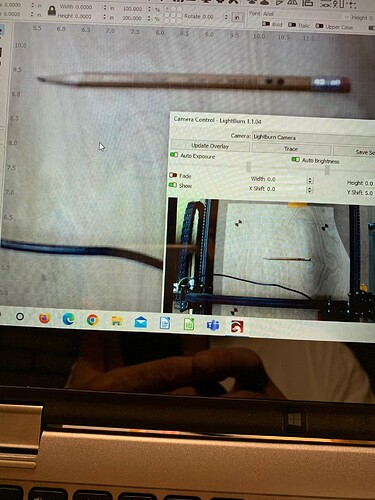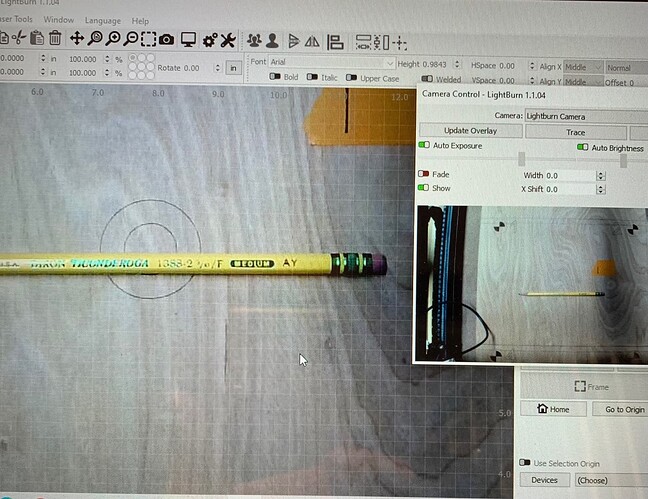I just purchased and installed the 8MP 85 degree camera. The Overlay is blurry. If I make an “X” on the table with a pencil, it is not visible on the overlay. Is there a way to increase the resolution? I also placed a pencil on the bed. The pencil has text like No. 2. But it is not readable on the overlay. Even the outline of the pencil is blurry. Any suggestions would be appreciated. I thought I saw in one of the discussions an image of the Camera Control Window with 2 choices for resolution, but I looked for it and can’t find it.
Thank you,
Andy
What resolution are you getting for the overlay? Are you certain it’s an issue of resolution and not an issue of focus?
There’s no direct way to select resolution as far as I know. However, the selection in camera capture system in Settings can affect available resolution. Generally, custom camera system will be better than default but is less compatible.
Hi Berainlb,
I just mounted the camera, twisted the lens to give me the best focus, then followed the instructions for calibration and alignment. I was not aware of any settings. Are the settings you are referring to a part of Windows 10 or Lightburn? I hope there are settings to sharpen up any images.
Thank you, Andy
Settings I’m talking to are in Edit->Settings in LightBurn. There is nothing there that will sharpen your image. However, it’s possible that the image will be captured in a higher resolution if you’re able to use custom capture system.
Is the image sharp when using the OS camera app?
Hi Berainlb,
I just found the settings and came back to my pc to respond, when I saw your reply. The settings are already set for Custom and Highest Res. I am not clear on what you mean by the operating system app. When I do a Zoom meeting what I see is sharp. Am I able to use Windows 10 to see through the Lightburn camera?
I also attached an image of what I see. I show a pencil. I was hoping to be able to read the text so it would be easier to pinpoint where I want to engrave.
Thank you,
andy
Hi again Berainlb,
I found a solution that works well. My camera is currently set up about 18" above the bed to capture the full 400mm x 400mm. But for most engraving, I don’t need the full view. The engraving is over shorter spans - at most 250. Additionally, I can almost always move the project. So, bringing the camera closer to the bed gives me the resolution I am looking for.
Thank you so much for your input. By the way, is there a way to determine the resolution?
Thanks very much,
Andy
Only during the calibration process as far as I know.
It still looks like your focus may be off but hard to say since it’s so zoomed in.
Hi Berainlb,
The screen shot you were seeing was before I lowered the camera. Attached is what I achieved with a 14" vs 19" height.
So all is well!
Thank you,
Andy
This topic was automatically closed 30 days after the last reply. New replies are no longer allowed.