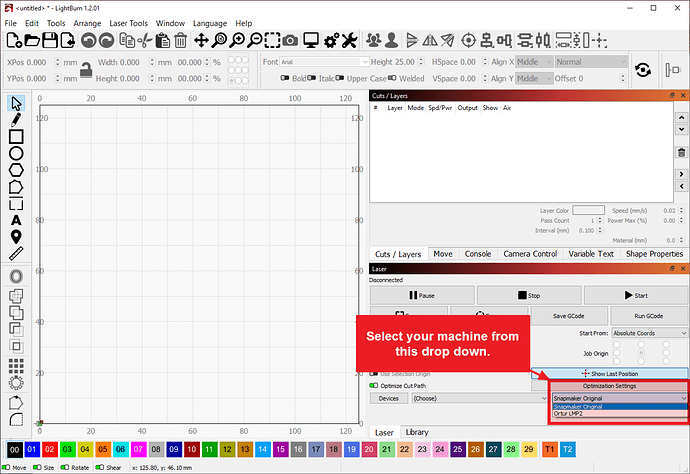Hello!
This warning indicates that you don’t have a machine selected.
The workspace size is pulled from the Working Size of your machine’s bed, which is set up when you add your machine to LightBurn for the first time.
Hence to change the size of the workspace to the size of your machine’s bed, you must have the machine selected in the Laser Window:
If the size of the workspace is still wrong once you’ve selected your machine, then perhaps your machine wasn’t correctly set up, and these settings can be changed in the Device Settings window (found in the Edit menu). The Beginner Walkthrough is the best way to learn more about that.