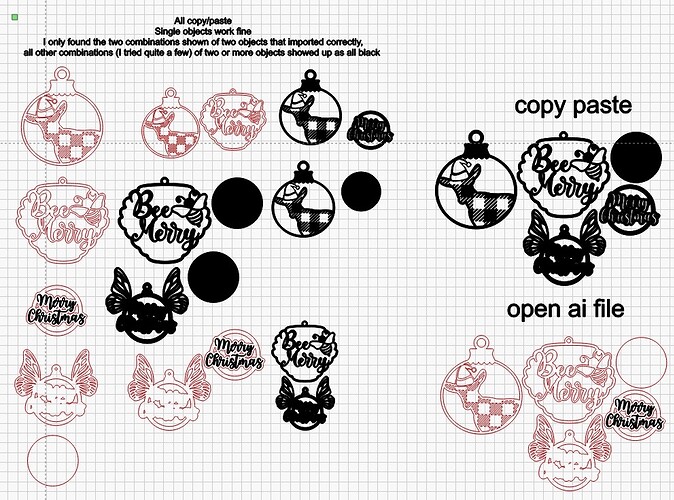Hi,
I have the layer colors matched in Illustrator, and they import fine when opening the ai file in LIghtburn. When I copy paste, one object imports the colors correctly, but out of all the combinations I tried of two-five objects, only two imported correctly, the others came in as black.
I added a screen shot. Does anyone have any suggestions? I have been using LightBurn for a year or so, but just started with Illustrator, and if I can figure this out, the workflow is going to be incredible!
Thanks!